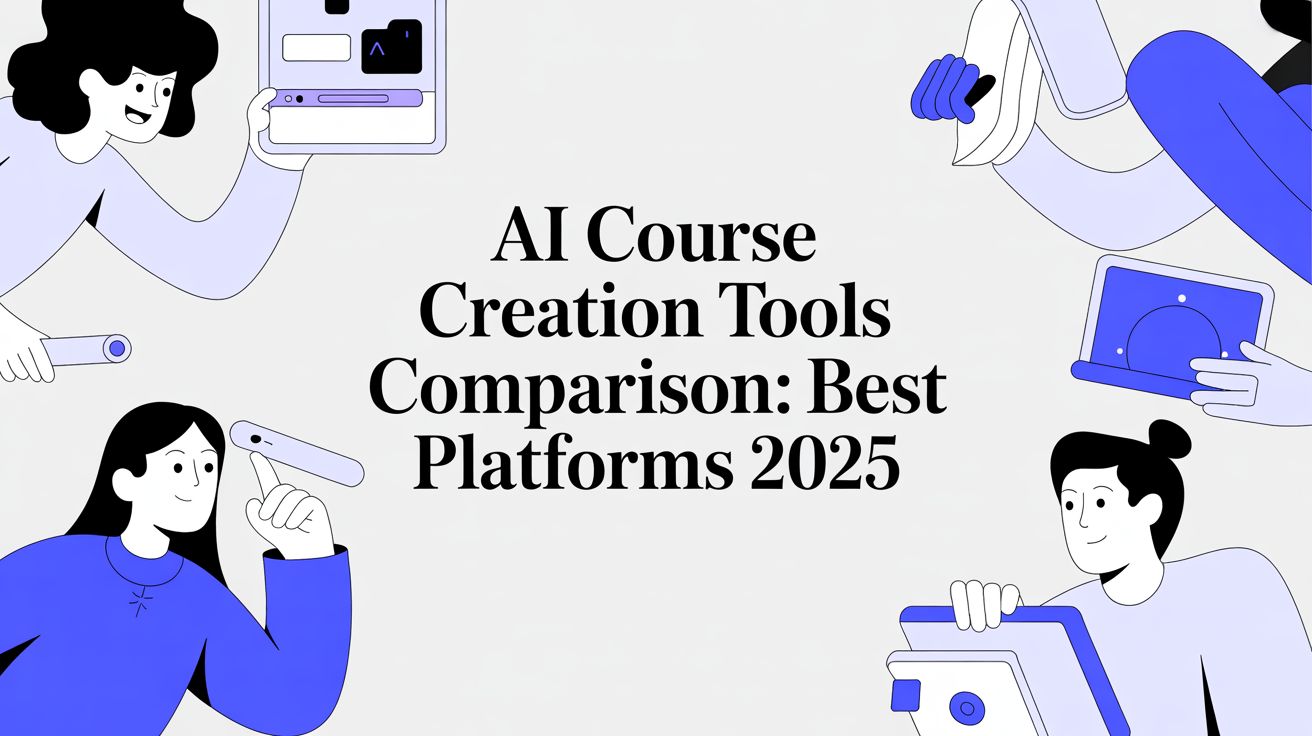Choosing the right AI course creation tool can feel like navigating a minefield. To cut through the noise, let's get straight to the point: if you need to transform existing corporate documents into training fast, start with a tool like Learniverse. If you're an educator focused on personalized learning, platforms like EduWizard offer a different set of strengths. This guide provides a practical comparison to help you select the tool that solves your specific problem.
Quick Comparison of Leading AI Course Creation Platforms
Use this table to quickly identify which tool aligns with your immediate needs. This isn't about features; it's about matching the platform's core function to your role and goals.
Platform | Ideal For | Standout Capability | Pricing Model |
Learniverse | Corporate trainers | Auto-transform PDFs into interactive modules | Subscription |
Academic institutions | Adaptive learning paths | Tiered licensing | |
Freelance educators | Custom quiz generation | Pay-per-course | |
SkillAI | Skills-based courses | Real-time learner analytics | Flat monthly fee |
Each platform was selected for its distinct approach. Your first step is to identify your primary goal. Are you scaling up training for a large team? Then a subscription model like Learniverse's makes sense. Are you just starting and need flexibility? A pay-per-course model from CourseBot reduces your initial risk.
This initial comparison reveals a key decision point: budget and usage frequency. Subscription models from Learniverse and SkillAI are cost-effective for continuous, high-volume course creation. In contrast, CourseBot's pay-per-course model is a strategic choice for creators with intermittent projects, allowing you to control costs without a recurring commitment.
Your choice of tool directly impacts your workflow. To understand how these platforms fit into a broader content strategy, see this list of the best AI tools for content creators.
The demand for AI-driven education is surging, with the global market for AI courses projected to reach between $5 billion and $7 billion by 2025. This growth is fueling the development of more specialized and powerful tools, giving you better options than ever before.
This overview is your starting point. Now, let’s dig into the specifics—features, pricing, and real-world applications—so you can confidently choose a tool that will save you time and deliver better learning outcomes.
Key Takeaways Before We Dive Deeper
Action for Corporate Teams: If your goal is to convert dense documents (e.g., policy manuals, SOPs) into training modules, start your evaluation with Learniverse.
Action for Academic Settings: If you need to create personalized learning paths that integrate with an existing LMS, prioritize EduWizard in your research.
Action for Freelancers: If you need maximum flexibility and minimal upfront cost, CourseBot and SkillAI are your best starting points.
Use these takeaways to shortlist one or two platforms. Then, as you read the detailed analysis that follows, you can focus on making a final, informed decision.
Digging into Core AI Content Generation
When comparing AI course creation tools, the most critical feature is the quality of the AI's first draft. A great tool acts as an intelligent instructional design partner, not just a text generator. Your goal is to find a platform that requires the least amount of manual editing after the initial generation.
The core function of any AI course creator is to transform your raw material into a structured, engaging course. This is where you'll see the biggest difference in value. Basic tools might just summarize text, but advanced platforms can analyze complex documents, identify key learning objectives, and build a complete course outline from scratch.
This capability is a direct time-saver. For instance, you can upload a dense, 50-page company manual into a platform like Learniverse, and it will automatically generate a multi-module course complete with introductions, core concepts, and summaries. This single action can save you dozens of hours of manual work.
More Than Just Text: Generating Multimedia
Modern learners expect more than just text. An actionable test for any AI platform is its ability to convert your core ideas into various media formats without forcing you to use other software. Generating a script is easy; producing a ready-to-use video or audio file is what truly saves time.
Look for tools that provide an all-in-one media creation suite. Here's a practical checklist:
Automated Video Scripts: Does the AI create scripts paced for on-screen delivery, with clear cues for visuals?
AI-Generated Voice-Overs: Test the library of voices. Do they sound natural? Can you select different languages? This eliminates the need for expensive recording equipment.
Image and Graphic Suggestions: A smart AI should analyze lesson content and suggest—or create—relevant visuals like charts, diagrams, and supporting images.
Actionable Tip: During a free trial, upload a single source document and see if the platform can generate text, audio, and visual assets from it. If you have to export a script and use three other tools to finish the job, the platform's value diminishes significantly.
This multi-format approach directly improves learner engagement and knowledge retention. By presenting information in multiple ways, you cater to different learning styles and reinforce key concepts. Less sophisticated tools will force you into a fragmented workflow, creating friction and wasting valuable time.
Putting Learners to the Test: Interactive Content and Quizzes
Effective learning requires interaction. The best AI course creation tools move beyond simple multiple-choice questions and generate assessments that test true comprehension.
A sophisticated AI will analyze your source material to create questions that test critical thinking. Instead of asking, "What is the policy for X?", it will generate a scenario-based question like, "An employee encounters situation Y. Based on the policy, what is their best course of action?"
When evaluating this feature, use this checklist:
Question Variety: Does the tool generate a mix of multiple-choice, true/false, fill-in-the-blank, and open-ended questions?
Contextual Relevance: Are the questions directly tied to the learning objectives of each module?
Feedback Generation: Does the AI provide explanations for why an answer is correct or incorrect? This feature transforms a simple quiz into a valuable learning opportunity.
The AI development tool market in Canada is projected to hit $201.58 million by 2025, a trend driven by the demand for smarter, more interactive features. You can discover more insights about this growing market to understand how this trend is shaping the future of educational technology.
Comparing the Top AI Course Creation Platforms
To make a smart decision when comparing AI course creation tools, you must look beyond marketing hype and focus on how each platform performs in real-world scenarios. It’s not just about content generation; it’s about the quality of that content, your level of control, and the insights you gain from learner data.
Let's conduct a practical comparison of four leading platforms: Learniverse, EduWizard, CourseBot, and SkillAI. We'll evaluate them based on criteria that directly impact your workflow and results, so you can select the right tool for your specific project, whether it's corporate compliance training or a skills-based online course.
Content Generation Accuracy and Depth
The heart of any AI course creator is its content engine. A basic tool might simply rephrase your source document, but a sophisticated platform can synthesize information, structure a logical learning journey, and generate practical assessments.
Learniverse excels with dense, formal documents like company handbooks or technical manuals. Its AI is fine-tuned for corporate and technical language, making it highly accurate for compliance and onboarding modules. Give it a 20-page HR policy, and it will generate interactive modules with scenario-based questions that test an employee's ability to apply the rules.
EduWizard is designed for academia. Its core strength lies in creating adaptive learning paths. Upload a syllabus, and it can generate lessons that adjust in difficulty based on student quiz performance, making it ideal for educational institutions.
CourseBot and SkillAI are more versatile. CourseBot prioritizes speed, turning a blog post into a simple course in minutes. SkillAI’s engine deconstructs complex topics into bite-sized micro-lessons, which is perfect for teaching practical skills like coding or design.
Actionable Tip: To test a platform's content engine, provide it with a document containing nuance and complexity. A good AI will not just summarize the text but will accurately identify and structure the key learning objectives into a coherent course.
In-Depth Feature Comparison of AI Course Platforms
This side-by-side table provides a clear, actionable breakdown of how these platforms compare on the features that matter most. Use it to quickly identify the best fit for your needs.
Platform | Content Generation Engine | Customization & Branding | Pricing Tiers | Best For |
Learniverse | Optimized for structured corporate and technical documents. High accuracy. | Full white-labelling, custom domains, logos, colour palettes, and AI tone adjustment. | Tiered plans for SMBs to Enterprise. | Corporate L&D, HR teams, and compliance training. |
EduWizard | Focuses on academic content and creating adaptive learning paths. | Strong structural customization; limited aesthetic branding. Integrates with LMS. | Per-student or institutional licensing. | Educational institutions and universities. |
CourseBot | Geared for rapid content conversion from simple sources (e.g., blog posts). | Minimalist branding: logo and basic colour changes. | Low-cost subscription or pay-per-course. | Solo creators and small businesses needing speed. |
SkillAI | Specializes in breaking down practical skills into micro-lessons. | Moderate branding: custom certificates and learner dashboards. | Subscription-based, with tiers based on features. | Experts and coaches teaching practical, hands-on skills. |
This comparison shows that the "best" platform is the one that aligns with your specific use case. A corporate trainer and a solo entrepreneur have different needs, and you should choose a tool built for your context.
Customization and Branding Control
An AI-generated course must reflect your brand identity. True customization goes beyond adding a logo; it means controlling colors, fonts, layout, and even the AI's writing style to create a polished, professional learning experience.
Here’s a practical breakdown of how each platform handles branding:
Learniverse: The leader for business branding. It offers full white-labelling, allowing you to create a completely branded training portal with a custom domain. You can also direct the AI to write in a specific tone (e.g., professional, conversational) to match your company's voice.
EduWizard: Focuses on structural customization. Educators can reorder modules and edit learning pathways. It integrates with university branding via an LMS, but its direct aesthetic controls are limited.
CourseBot: Keeps it simple. Branding is limited to basics like a logo and a primary color. It is designed for speed over deep brand integration.
SkillAI: Offers a middle ground with custom certificates and branded learner dashboards, but it lacks the full white-label capabilities of Learniverse.
The screenshot below illustrates the difference in backend customization options.
As shown, a platform like Learniverse integrates branding into its core workflow, while others may treat it as a secondary feature.
Learner Analytics and Integrations
Creating a course is only the first step. To measure its effectiveness, you need robust analytics and seamless integrations with your existing systems (LMS, HRIS).
SkillAI excels here, providing detailed, real-time analytics on quiz scores and video drop-off points. This data gives creators actionable feedback to improve their content.
Learniverse offers corporate-focused analytics, making it easy to track compliance rates and training completion across departments. It integrates with major HR and LMS platforms via SCORM and xAPI, ensuring your training data is centralized. For more on tools with strong integration capabilities, see our LearningStudio AI review for 2025.
EduWizard integrates seamlessly with academic systems like Canvas and Blackboard. Its analytics are designed to track individual student progress within its adaptive learning models.
CourseBot provides basic reports on course completions and scores but offers very few native integrations.
The Canadian AI market is projected to reach $35 billion by 2035, growing at a CAGR of 11.57%. This growth reflects a demand for sophisticated tools that provide meaningful data. You can explore the full report on Canada's AI market for more on these trends.
The Verdict: Ideal Use Cases
There is no single "best" platform. The right choice depends on your specific goals. Here is a final breakdown to guide your decision:
Choose Learniverse if: You are a corporate L&D or HR professional who needs to quickly convert company documents into branded training modules and track compliance.
Choose EduWizard if: You work in education and require a tool to create curriculum-aligned courses that adapt to student performance and integrate with your institution's LMS.
Choose CourseBot if: You are a solo entrepreneur or small business owner who needs to create simple courses quickly without complex features or extensive branding.
Choose SkillAI if: You are a subject matter expert teaching practical skills and need powerful analytics to refine your content based on learner engagement.
Looking Beyond the Sticker Price of AI Course Tools
The listed monthly fee is only a fraction of the total cost. To make a sound financial decision, you must evaluate the total cost of ownership (TCO) by identifying all potential expenses.
Many platforms use pricing structures that appear cheap upfront but include strict limits on course creation, learner enrollment, or AI usage. Exceeding these limits can result in significant overage fees, turning an affordable tool into a budget problem.
What Lies Beneath the Subscription Fee
Hidden costs are often tied to the features you need most for growth. Before committing, get clear answers on these potential expenses:
Premium Integrations: Do you need to upgrade to a higher-tier plan to connect with your existing LMS or HR software?
Advanced Support Tiers: Is priority support or a dedicated account manager locked behind an expensive enterprise plan?
Asset Generation Limits: How many videos, voice-overs, or quizzes can you generate per month? Usage-based fees can escalate quickly for active teams.
White-Labelling and Branding: Is a fully branded experience with a custom domain restricted to the most expensive package?
Actionable Tip: Instead of comparing monthly fees, calculate the cost per course created or per employee trained. This metric provides a far more accurate measure of a tool's true value and helps you justify the investment.
Comparing Common Pricing Models
A platform's pricing model is a strong indicator of its intended audience. To see how different companies structure their fees, it's useful to explore various AI tool pricing models. This context will help you evaluate what works best for your team.
Here are the most common models you'll encounter:
Flat-Rate Subscriptions: Used by platforms like SkillAI, this model offers predictable costs, which is ideal for budgeting. Scrutinize the limits on user seats and features within each tier.
Pay-Per-Course: Offered by tools like CourseBot, this model provides maximum flexibility for occasional course creation. It’s perfect for project-based work but can become expensive with high volume.
Tiered Enterprise Licences: This is the standard for larger organizations and is the model used by Learniverse. It is designed for scale and typically includes enhanced security and dedicated support. To see how features are bundled, review the Learniverse pricing page.
Forecasting Your Return on Investment
The goal isn't to find the cheapest tool, but the one that delivers the best value. To build a strong business case, frame your decision in terms of return on investment (ROI). Start by calculating the hours your team will save on content creation and administrative tasks.
For example, if an AI tool saves an instructional designer 20 hours per month, that translates to a direct and significant cost saving. It also frees them to focus on more strategic initiatives. Presenting this clear financial benefit, supported by a full cost analysis, is the most effective way to gain buy-in for the right platform.
Putting AI Course Creation Tools into Practice
A feature list doesn't tell the whole story. The true value of a tool is revealed when it solves a real-world business problem. An effective AI course creation tools comparison must examine practical use cases to show how this technology delivers tangible results.
Let's explore specific case studies that demonstrate how the right tool can transform a slow, manual process into an efficient and effective workflow.
Case Study 1: Automating New Hire Onboarding
A rapidly growing tech company faced a critical bottleneck: their manual new-hire onboarding process was slow, inconsistent, and consumed over 80 hours of the L&D team's time for each new cohort. This inefficiency led to delays and a varied training experience for new employees.
The Problem: A manual onboarding system unable to keep pace with rapid hiring.
The Solution: The company adopted Learniverse to automatically convert its existing HR policies and technical manuals into interactive course modules.
The Outcome: By automating the initial content creation, the L&D team reduced course development time by an estimated 60%. This allowed them to reallocate their time to high-value activities like facilitating live sessions and providing one-on-one coaching, resulting in a more engaged and better-prepared workforce.
This case demonstrates how AI can directly address operational inefficiencies, enabling skilled teams to focus on strategic work that requires a human touch.
Case Study 2: Scaling University Assessments
A large university struggled to create and grade assessments for a first-year biology course with over 500 students. The instructional designers needed a scalable way to produce varied, high-quality quizzes without overwhelming faculty.
Actionable Insight: The true power of AI in education is its ability to deliver personalized learning and assessment at a scale that was previously impossible, freeing up educators to focus on teaching rather than administration.
They implemented an AI tool designed for academia to generate diverse questions and maintain assessment integrity.
The Problem: Creating fair and varied tests for a massive student body was a logistical nightmare.
The Solution: They used the platform to generate a large question bank from lecture notes and textbook chapters. The AI created multiple-choice, true/false, and scenario-based questions, ensuring no two students received the exact same test.
The Outcome: The university observed a 25% increase in student engagement with voluntary practice quizzes. The instant, AI-generated feedback helped students identify and correct their mistakes, improving comprehension without adding to the faculty's workload.
Case Study 3: Rapid Professional Development Content
An independent consultant wanted to launch a series of professional development courses for project managers. She had a wealth of content in articles and white papers but lacked the time and resources to produce a polished video course.
This is a common challenge for subject matter experts who have deep knowledge but limited production capacity. She needed a tool that could manage the entire workflow, from script to final lesson. For a practical guide on this process, see Learniverse's tutorial on how to generate content with an AI assistant.
Her streamlined workflow was simple and effective:
Input Source Material: She uploaded her most popular articles into the AI platform.
Generate Scripts & Voice-overs: The tool automatically generated video scripts and paired them with a natural-sounding AI voice-over.
Create Supporting Visuals: The platform suggested relevant stock footage and created simple graphics to accompany the narration.
Assemble and Publish: After a quick review and minor edits, she published the course directly to her branded portal.
She created a professional-quality course in under a week—a project that would have taken months with traditional methods. These examples show that the right tool is not the one with the most features, but the one that solves your specific problem and turns a business challenge into a success.
Making Your Final Decision
You’ve reviewed the features, compared pricing models, and narrowed your options. The final step is to determine which platform best fits your daily workflow. The only way to do this with certainty is through a hands-on free trial.
During your trial, ignore the flashy features you'll rarely use. Instead, focus on the core functionality that will save you time and improve your course quality. You are selecting a long-term partner for content creation, not just a piece of software.
Essential Criteria for Your Free Trial
As you test each platform, evaluate it against these three practical benchmarks:
Ease of Use: How quickly can you build your first course? A clunky interface that requires constant reference to tutorials is a major red flag and will kill your productivity.
Quality of the AI's First Draft: Upload a real-world document, like a training manual or webinar script. Is the generated course structure logical? Is the tone appropriate? The less time you spend editing the AI's output, the more valuable the tool is.
Seamless Integration: Test the connection to your existing tools. Does it integrate smoothly with your LMS or HR software? A seamless integration saves significant administrative time and prevents data silos.
The best tool isn't the one with the most features; it's the one that feels like a natural extension of your workflow. Prioritize simplicity and the quality of the AI output—that's where you'll find the real value.
Recommendations for Different User Profiles
Your role and team size should dictate your choice of tool. A freelance instructional designer has different needs than a corporate L&D department. Selecting a tool built for your specific context is critical for success.
A common mistake is choosing a tool that is either too basic for your long-term goals or too complex for your current needs. A small business owner doesn't need an enterprise-grade system, and a global team will quickly outgrow a tool designed for solo creators.
Here’s a simple guide based on your profile:
Solo Creators & Small Businesses: Prioritize speed, affordability, and ease of use. Look for platforms with flexible pricing, such as pay-per-course models or low-cost subscriptions. Your goal is to convert your expertise into a professional course quickly, without a steep learning curve.
Large L&D and Corporate Teams: Focus on scalability, security, and brand consistency. Non-negotiable features include robust analytics, deep customization options, and seamless integrations. You need a platform with enterprise-level security, dedicated support, and compliance tracking capabilities.
Common Purchasing Mistakes to Avoid
When selecting a new tool, it's easy to make common errors. The most frequent mistake is being swayed by a slick demo that doesn't represent real-world application. Another is overlooking customer support. During your trial, submit a support ticket—the response time and quality will reveal the level of help you can expect as a paying customer.
Finally, don't get distracted by features that don't solve a current problem. Advanced capabilities are tempting, but if they don't align with your goals, you're paying for unnecessary complexity. Stay focused on what matters most, whether it's reducing content creation time or improving learner engagement.
Frequently Asked Questions
What Kind of Technical Skills Do I Need?
You don't need to be a developer. Most modern AI course creation tools, like Learniverse, feature intuitive, user-friendly interfaces with drag-and-drop functionality. You can create a complete course from a document with just a few clicks—no coding or graphic design skills required.
How Can I Keep My Branding Consistent?
Top-tier platforms provide extensive branding controls. You can typically upload your logo, set a custom color palette, and define a specific tone of voice for the AI to use. This ensures that all AI-generated content aligns perfectly with your company's brand identity.
Actionable Tip: When evaluating platforms, look for full white-labelling capabilities. This feature allows you to create a completely branded learning environment, including a custom domain, which provides a more professional and seamless experience for your learners.
How Do These Tools Plug Into My Current Workflow?
Integration is typically straightforward. The leading platforms in any ai course creation tools comparison support industry standards like SCORM and xAPI. This allows you to create a course in the AI tool and then easily upload it to your existing Learning Management System (LMS), enhancing your current process without requiring a complete overhaul.
Ready to build better courses faster? Learniverse transforms your existing content into engaging, interactive training in minutes. Start your free trial today and experience the future of course creation.