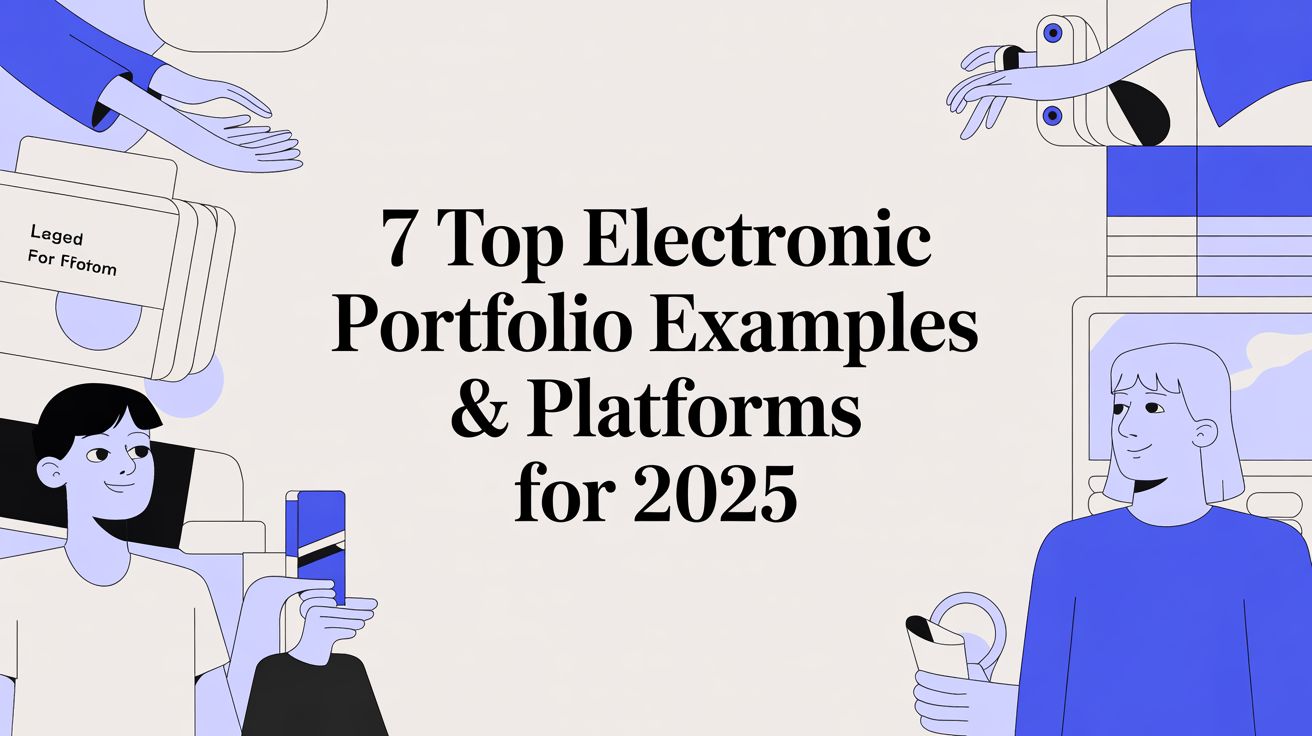In today's competitive landscape, a traditional resume only tells part of your story. An electronic portfolio, however, shows the full picture. This dynamic tool lets you provide tangible proof of your skills, document your professional journey, and showcase the real-world impact of your work with detailed case studies and visual evidence. For instructional designers, corporate trainers, and HR professionals, a well-crafted portfolio is an essential tool for demonstrating expertise and accelerating career growth.
This article provides a strategic breakdown of seven outstanding electronic portfolio examples and the platforms behind them. We'll dissect what makes each one effective, not just as a visual gallery, but as a powerful communication tool for workplace learning and development. For each example, you'll get an analysis of its platform, the strategic choices behind its layout, and specific, actionable tactics you can apply to your own portfolio today.
You'll get a behind-the-scenes look at portfolios built on platforms like Behance, Adobe Portfolio, and Wix, complete with screenshots and actionable takeaways. We'll also explore how different industries leverage these tools, from creative fields where visual representation is paramount to regulated sectors where compliance and clarity are key. For those in creative industries, a strong visual representation is paramount; learn how AI can help you build a killer modeling portfolio with AI. By the end, you'll have a clear roadmap for selecting the right platform and building a portfolio that truly reflects your professional value.
1. Behance
Website: https://www.behance.netPricing: Free to browse, create a profile, and showcase work.
Behance, owned by Adobe, is one of the world's largest creative communities and an unparalleled resource for discovering high-caliber electronic portfolio examples. While it's a social platform rather than a standalone portfolio builder, its primary function as a searchable gallery makes it an essential first stop for inspiration and trend analysis in instructional design, UX/UI, and graphic design.
What makes Behance invaluable is the sheer volume and quality of its curated content. The platform's editorial team features standout projects in its "Best of Behance" galleries, organised by creative field. This curation directs you straight to exemplary work, saving you time and showing you exactly what top-tier visual storytelling, project organisation, and case study presentation look like.
Strategic Analysis & Actionable Takeaways
Treat Behance as a strategic tool for understanding how to structure and present your learning and development projects effectively.
Study Project Structure: Don't just admire the final product—analyze how top creators structure their project pages. They almost always follow a clear narrative: problem, process, solution, and impact. Apply this case study format directly to your own instructional design projects to show how you solve problems, not just what you create.
Analyze Visual Hierarchy: Pay close attention to how designers use typography, color, and layout to guide the viewer's eye. This is a free masterclass in visual communication. Take screenshots of compelling designs and save them to a "Moodboard" on Behance to build a personal swipe file you can reference when designing eLearning modules or job aids.
Reverse-Engineer Case Studies: Many Behance projects are detailed case studies—a goldmine for instructional designers. Observe how UX designers articulate user research, wireframing, and testing. Adapt this methodology to explain your own needs analysis, storyboarding, and learner feedback processes with the same level of professional clarity.
Quick Tip: Use the search filters to find highly relevant content. Search for "instructional design," "eLearning," or "UX for education" combined with tools like "Articulate Storyline" or "Adobe Captivate." Follow the creators you admire in these niches to keep your feed populated with fresh, actionable inspiration for your own electronic portfolio examples.
2. Adobe Portfolio
Website: https://portfolio.adobe.comPricing: Included with eligible Adobe Creative Cloud plans (Photography, Single App, All Apps); no standalone subscription is available.
Adobe Portfolio is a purpose-built platform for creating a clean, professional, and standalone portfolio website with minimal effort. While Behance serves as the community and discovery engine, Adobe Portfolio is the tool for creating a polished final product. It is designed specifically to showcase your work in a simple, elegant format, making it perfect for creating focused electronic portfolio examples.
The platform’s key advantage is its seamless integration with the Adobe ecosystem. Projects already on Behance can be synchronized with one click, eliminating redundant work and saving you time. This streamlined workflow is ideal for learning professionals who want a sophisticated web presence without the technical overhead of building a site from scratch. Its templates are optimized for visual storytelling and require no coding.
Strategic Analysis & Actionable Takeaways
Use Adobe Portfolio to create a curated, narrative-driven presentation of your absolute best work, distinct from the broader project collection you might keep on Behance.
Curate Ruthlessly: Your Adobe Portfolio site is your highlight reel. Instead of showing everything, feature only your top three to five case studies. This forces you to select projects that best represent your core skills, problem-solving process, and the specific value you deliver. The goal is to create a high-impact, curated experience for a potential employer.
Build a Cohesive Brand: Use the platform’s customization options to align your portfolio with your personal brand. Select a template and adjust the colors, typography, and layout to match your resume and LinkedIn profile. This consistency demonstrates professionalism and attention to detail—highly valued traits in corporate training and instructional design.
Leverage Behance Integration Strategically: Use Behance as your comprehensive archive for all projects, including works-in-progress. Then, use Adobe Portfolio as your polished "best of" showcase. You can create a detailed, process-heavy case study on Behance and link to it from a more concise, visually-driven version on your Adobe Portfolio site, giving visitors the choice between a quick overview and a deep dive.
Quick Tip: Customize your navigation menu to tell your professional story. Instead of generic labels like "Work," use descriptive titles such as "Corporate eLearning Projects," "Performance Support Tools," or "Instructional Design Case Studies." This small change immediately tells visitors what you specialize in and guides them to your most relevant electronic portfolio examples.
3. Wix
Website: https://www.wix.comPricing: Free plan available; paid plans offer more features and remove Wix branding.
Wix is a popular and beginner-friendly website builder, making it an excellent platform for creating a polished electronic portfolio from scratch. Its strength lies in a vast library of professionally designed templates, including categories specifically for portfolios and CVs. This allows you to bypass the initial design phase and focus immediately on showcasing your content.
The platform's drag-and-drop editor and AI-assisted design tool significantly lower the technical barrier to entry. You can explore numerous electronic portfolio examples in its template gallery, which showcase diverse layouts that can inspire your own project structure before you even begin.
Strategic Analysis & Actionable Takeaways
Wix provides the tools to build a comprehensive portfolio that can serve as your professional hub, scaling from a simple showcase to a full website with a blog, contact forms, and even e-commerce capabilities.
Leverage Template Structure: Start by selecting a portfolio template that aligns with your narrative style. Don't just replace the placeholder images; analyze the template's information architecture. Use its dedicated pages for "Case Studies," "About Me," and "Contact" to create a complete and intuitive journey for a potential employer.
Customize for Instructional Design: Adapt a standard portfolio template to highlight your unique process. Create a dedicated "My Process" page or include a section within each case study detailing your use of ADDIE, SAM, or other models. Use Wix’s gallery and video widgets to embed project demos, storyboards, or learner testimonials, providing tangible proof of your skills. For a detailed comparison of its capabilities against other platforms, you can learn more about how Wix measures up to platforms like Teachable.
Integrate a Professional Blog: Use the built-in blog to position yourself as a thought leader. Write short, practical articles on topics like "Choosing the Right Authoring Tool" or "My Approach to Needs Analysis." This adds valuable, keyword-rich content to your site and demonstrates expertise beyond your showcased projects.
Quick Tip: Use the Wix App Market to add powerful functionality without coding. Install a PDF viewer app to embed your full resume, add a scheduling tool like Calendly to let recruiters book interviews directly, or use a "before and after" slider app to visually demonstrate the impact of a training intervention.
4. Squarespace
Website: https://www.squarespace.comPricing: Paid plans starting from $22 CAD/month (billed annually). Does not offer a free plan, but provides a free trial.
Squarespace is a premier website builder known for its polished, design-centric templates, making it an excellent choice for creating visually stunning and narrative-driven portfolios. It offers an all-in-one solution that bundles hosting and a visual editor, ideal for professionals who want a high-end online presence without needing to code. Its focus on elegant design ensures that the platform enhances, rather than distracts from, your work.
What truly sets Squarespace apart for portfolio creation is its emphasis on long-form storytelling. The platform’s robust blogging and page layout tools are perfectly suited for building detailed case studies. This allows you to guide viewers through your projects with a clear narrative, moving seamlessly from the initial problem to the final, impactful solution.
Strategic Analysis & Actionable Takeaways
Use Squarespace’s structured elegance to craft a compelling professional narrative that showcases your strategic thinking.
Trust the Template Structure: Begin with a portfolio-specific template. These are designed by professionals with visual hierarchy and user experience in mind. Instead of fighting the structure, use it as a scaffold to tell your project's story. This approach ensures your portfolio is both beautiful and intuitive from the start.
Build In-Depth Case Studies: Use Squarespace's page sections and gallery blocks to create comprehensive case studies on dedicated pages. Structure each page with clear sections: The Challenge, The Process (needs analysis, design, development), The Solution (deliverables, screenshots, demos), and The Impact (data, testimonials). This format proves you're a strategic thinker, not just a content creator.
Integrate Mixed Media Seamlessly: A key strength of Squarespace is its ability to handle various media types elegantly. Embed videos of your eLearning modules, create image carousels of your storyboards, and link to interactive prototypes. This provides rich, tangible proof of your skills and creates one of the most engaging electronic portfolio examples a potential employer can review.
Quick Tip: Use the summary block feature to create an organized, visually appealing homepage. This block can pull the title, thumbnail, and an excerpt from each project page, giving visitors a high-level overview of your work at a glance and allowing them to dive into the projects that interest them most. For more technical discussions and user insights, the Squarespace tag page on community forums can be a valuable resource.
5. Format
Website: https://www.format.comPricing: Plans start at $10/month (billed annually) for the Basic plan, with Pro and Pro Plus tiers offering more features and storage. A 14-day free trial is available.
Format is a portfolio builder engineered for visual creatives like photographers and designers. While its primary audience isn't instructional designers, its laser focus on professional presentation and client management offers powerful lessons for creating polished, business-centric electronic portfolio examples. Its core strength is its ability to quickly generate a sophisticated portfolio that prioritizes the visual impact of your work.
Unlike generalized website builders, Format’s themes are designed from the ground up to showcase projects. This means less time wrestling with page layouts and more time focusing on content. For learning professionals without a web design background, this streamlined process is a significant advantage, enabling a professional result without a steep learning curve.
Strategic Analysis & Actionable Takeaways
Adopt Format's business-centric approach to frame your work in a way that resonates with clients and stakeholders.
Replicate the "Client Proofing" Mindset: Higher-tier plans on Format offer private, password-protected galleries for client feedback. You can apply this concept to your job search. Create hidden, password-protected pages for specific applications, tailoring the projects shown to the role's requirements. This demonstrates a high degree of professionalism and customization.
Prioritize High-Fidelity Visuals: Format is built on the premise that high-quality images sell the work. This is a critical takeaway. Instead of low-resolution screenshots, invest time in creating high-quality screen captures, animated GIFs of interactions, or short video walkthroughs of your eLearning modules. Present them with the same care a professional photographer would.
Structure for Scannability: Browse Format's templates and notice their use of ample white space, clean typography, and grid-based layouts. These design principles make content easy to scan. Apply this to your project descriptions by using short paragraphs, bullet points, and bold text to highlight key challenges, actions, and results. This ensures a busy hiring manager can grasp your value in seconds.
Quick Tip: Use Format’s blog and magazine for inspiration on creative storytelling. While the subjects are often photography or art, the principles of building a narrative and articulating a creative process are universal. Analyze how these professionals describe their work and adapt their language to explain your instructional design methodology.
6. Carbonmade
Website: https://carbonmade.comPricing: Free to build; paid plans start at ~$12 USD/month to go live.
Carbonmade is a highly specialized portfolio builder designed for speed and visual impact. While it caters primarily to visual creators, its block-based, no-code editor is an excellent choice for learning professionals who need to launch a polished, media-rich portfolio quickly. The platform's philosophy is to remove technical barriers, allowing your work to take center stage.
Its strength lies in its focused simplicity. Unlike all-in-one website builders, Carbonmade is purpose-built to showcase project-based work effectively. This results in a streamlined user experience with modern, clean layouts that support high-resolution images and 4K video, making it ideal for displaying interactive eLearning demos, training videos, and well-designed job aids.
Strategic Analysis & Actionable Takeaways
Carbonmade's streamlined approach teaches valuable lessons in curation and presentation for creating compelling electronic portfolio examples. The system forces you to think in terms of distinct, well-defined projects.
Embrace the Block-Based Layout: Carbonmade's drag-and-drop block editor encourages a structured narrative for each project. Use this to your advantage by creating a consistent template for your case studies: a text block for the problem/objective, a gallery for storyboard visuals, an embed block for a project demo, and a final text block for results. This creates a predictable, easy-to-scan experience for hiring managers.
Leverage High-Quality Media Support: The platform's excellent support for high-resolution video and images is a key asset. Instead of using static screenshots, record short, high-quality screen-capture videos that demonstrate key interactions and animations in your eLearning modules. This provides a dynamic and engaging look into the learner experience you create.
Utilize Private Projects: The Pro plan offers private, password-protected projects—an invaluable feature for showcasing proprietary or client-sensitive work. This allows you to confidently share a specific case study with a potential employer without exposing confidential information publicly, demonstrating both your skills and your professionalism.
Quick Tip: Before building, explore Carbonmade's "Examples" gallery and filter by your desired aesthetic (e.g., "Minimal," "Colorful"). This helps you choose a layout that aligns with your personal brand and the type of corporate environment you're targeting, ensuring your portfolio resonates with the right audience.
7. Canva (Websites)
Website: https://www.canva.com/website-builder/portfolio-websites/Pricing: Free to design and publish on a Canva subdomain. Canva Pro is required for custom domains and advanced analytics.
While known for graphic design, Canva has become a powerhouse for creating stunning, single-page websites with incredible speed. It's an ideal solution for professionals who need to assemble visually compelling electronic portfolio examples without the learning curve of traditional website builders. The platform leverages its core strength: a massive library of templates and an intuitive drag-and-drop editor.
What makes Canva unique is its seamless integration with the entire Canva ecosystem. You can design a case study graphic, an infographic of training results, and your portfolio website all in one place, ensuring brand consistency. This integrated workflow is the fastest path from concept to a live portfolio, especially for those who prioritize design and speed.
Strategic Analysis & Actionable Takeaways
Use Canva’s website builder as a strategic tool for rapid portfolio development, allowing you to focus on content and visual storytelling rather than technical setup.
Create a 'Micro-Portfolio': You don't always need a massive website. Use Canva to build a targeted one-page portfolio for a specific job application. Highlight 3-4 key projects that align directly with the role, using Canva’s pre-designed sections for problem, process, and solution. This focused approach is often more effective than a comprehensive, generic portfolio.
Leverage Animated Elements: Canva’s editor allows for subtle animations on text and graphics. Use these features strategically to draw attention to key metrics (e.g., "95% learner satisfaction") or to guide the viewer's eye down the page. This adds a layer of professional polish that helps your electronic portfolio examples stand out.
Build a Cohesive Brand Kit: Before starting, use Canva’s Brand Kit feature to define your professional color palette, fonts, and logo. Apply this kit to your website, resume, and project samples to present a consistent and memorable professional brand identity to recruiters and stakeholders.
Quick Tip: Mix and match sections from different portfolio templates. If you like the "About Me" section from one template and the "Project Showcase" from another, you can easily add pages from various templates into a single design. This allows for rapid customization without starting from a blank canvas.
Top 7 Electronic Portfolio Platforms Comparison
Tool | Implementation Complexity 🔄 | Resource Requirements 💡 | Speed / Efficiency ⚡ | Expected Outcomes ⭐📊 | Ideal Use Cases |
Behance | Low — browse/post; not a site builder | Free account; web access | Fast for discovery and trend research | High-quality inspiration; variable creator quality ⭐ | Research, inspiration, networking, portfolio references |
Adobe Portfolio | Low — code-free builder, template-based | Requires eligible Creative Cloud plan | Fast publish and Behance sync ⚡ | Clean, professional portfolios; limited customization ⭐📊 | Adobe users wanting quick, polished personal sites |
Wix | Moderate — drag-and-drop with many options | Free tier; paid plans for advanced features & apps | Quick to start; scalable to complex sites ⚡ | Flexible, diverse layouts; can be feature-rich ⭐📊 | Beginners to small businesses needing flexible portfolios/blogs |
Squarespace | Moderate — visual editor, template-driven | Paid plans with hosting, analytics included | Fast to achieve polished results | Elegant, design-forward portfolios and long-form case studies ⭐📊 | Design-focused portfolios, storytelling, reliable hosting |
Format | Low — portfolio-first builder with client tools | Paid plans; business features in higher tiers | Quick setup for pro output | Professional portfolios with client proofing and delivery 📊 | Photographers, artists needing client galleries and proofing |
Carbonmade | Very low — no-code, block-based, media-first | Free trial; paid to publish; higher-tier media limits | Extremely fast to publish ⚡ | Clean, media-rich portfolios; limited site expansion ⭐ | Illustrators, 3D/motion artists, photographers wanting rapid media portfolios |
Canva (Websites) | Very low — one-page drag-and-drop templates | Free publish on Canva domain; Pro for custom domain | Fastest for simple one-pagers ⚡ | Simple animated one-page portfolios; limited multi-page flexibility 📊 | Quick one-page portfolios, prototypes, non-technical creators |
Automating Your Learning Portfolio for Maximum Impact
Throughout this exploration of diverse electronic portfolio examples, a clear pattern has emerged: a strategic, well-organised portfolio is no longer just a digital CV, but a powerful instrument for professional storytelling and knowledge demonstration. We've analysed platforms from the visually driven showcases on Behance and Adobe Portfolio to the comprehensive, business-oriented sites built with Wix and Squarespace. Each example highlights that success isn't just about the projects you include; it's about how you frame them to prove your expertise, demonstrate learning, and articulate value.
The most impactful portfolios are dynamic, living documents, not static archives. They evolve with your skills, reflect your latest achievements, and actively engage your audience, whether they are potential employers, clients, or internal stakeholders. The instructional designer's portfolio that includes interactive learning modules, or the corporate trainer's collection of micro-learning assets, both demonstrate a forward-thinking approach that goes beyond simply listing past accomplishments.
Synthesising the Key Takeaways
From our deep dive into these examples, several core principles stand out as universally applicable for creating a compelling professional or training portfolio:
Clarity Over Clutter: The best portfolios, regardless of the platform, prioritise intuitive navigation and a clear narrative. Visitors should immediately understand who you are, what you do, and where to find your most relevant work.
Context is Crucial: Simply showing a final product is not enough. The most persuasive case studies walk the viewer through the process: the problem you identified, the strategy you developed, the actions you took, and the measurable results you achieved. This behind-the-scenes detail is what distinguishes a good portfolio from a great one.
Audience-Centric Curation: Tailor your content to the viewer. A portfolio for a potential freelance client should highlight ROI and business impact, while one for an HR director might focus on demonstrating skills in employee development and onboarding efficiency.
Demonstrate, Don't Just Describe: Instead of saying you are skilled in creating engaging content, show it with an interactive quiz, a short video tutorial, or a downloadable job aid directly within your portfolio. This transforms your portfolio from a passive gallery into an active demonstration of your capabilities.
Your Next Steps: From Inspiration to Implementation
Moving forward, the challenge is to translate these insights into a tangible, high-impact portfolio of your own. The examples we’ve reviewed from platforms like Canva and Carbonmade show that powerful tools are more accessible than ever, but the real work lies in strategic execution. Before you begin building or refining your portfolio, take a moment to define your primary objective. Are you aiming to secure a new role, attract freelance clients, or document professional development for an internal review? Your goal will dictate your content, structure, and choice of platform.
The critical lesson from these electronic portfolio examples is that maintenance and evolution are just as important as the initial creation. Manually updating case studies, refreshing learning artifacts, and ensuring all content remains relevant can become a significant time commitment. This is where modern tools can offer a distinct advantage, allowing you to focus on high-value work rather than administrative upkeep. By automating the creation of learning assets from existing documents or project reports, you can ensure your portfolio is always a current, dynamic reflection of your professional journey and expertise. This strategic use of technology is the key to creating a portfolio that not only showcases your past work but also actively works to build your future.
Ready to transform your static documents into a dynamic, interactive learning portfolio? Learniverse uses AI to instantly convert your project reports, training manuals, and case studies into engaging micro-learning modules and assessments. Stop spending hours manually updating your portfolio and start building a living library of your expertise today. Explore Learniverse to see how you can automate your professional development showcase.