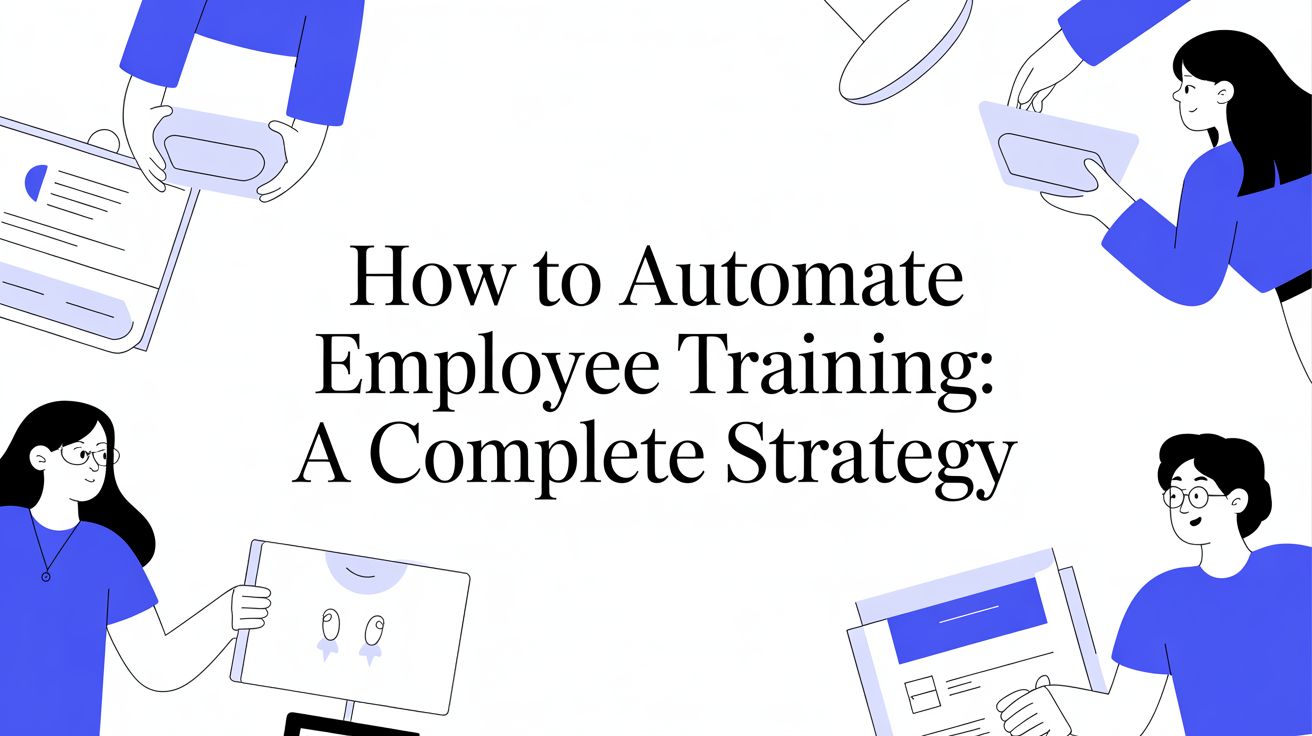Automating employee training means using software, typically a Learning Management System (LMS), to deliver, track, and manage learning without manual intervention. It replaces repetitive admin tasks—like enrolling new hires, sending reminders, and grading quizzes—with intelligent workflows. The outcome is simple: every employee gets the right training at the right time, freeing you to focus on strategy instead of spreadsheets.
Why Automated Training Is a Competitive Advantage
While saving administrative time is a clear benefit, the real power of automation is strategic. It transforms training from a reactive, administrative cost center into a proactive, scalable engine for growth.
Consider onboarding: with automation, every new hire, regardless of location, receives the exact same high-quality training from day one. This consistency is nearly impossible to achieve with manual, in-person training, which often varies based on the individual trainer's schedule and style. This standardization builds a stronger, more unified company culture from the start.
Manual vs Automated Training: A Quick Comparison
The difference between manual methods and automation is stark. One keeps you buried in administrative tasks, while the other empowers you to focus on strategic impact.
Aspect | Manual Training | Automated Training |
Consistency | Varies by trainer and session | Standardized, high-quality content for all |
Scalability | Difficult and resource-intensive | Effortlessly scales to any number of employees |
Data & Insights | Based on anecdotes and limited feedback | Rich, real-time data on progress and engagement |
Admin Workload | High (scheduling, tracking, reminders) | Minimal (automated workflows and reporting) |
Accessibility | Limited to specific times and locations | 24/7 access from anywhere |
Automation doesn’t just make training easier; it makes it fundamentally more effective and measurable.
Unlocking Data-Driven Decisions
One of the most significant benefits of automation is the wealth of data it provides. Manual training often leaves you with subjective feedback. Automated systems deliver concrete metrics on everything from course completion rates and assessment scores to learner engagement and knowledge retention.
By tracking key performance indicators in real time, you can directly connect training initiatives to business outcomes, prove ROI, and build a strong case for further investment in employee development.
This data-driven approach allows you to pinpoint which training materials are effective and where employees are struggling. Instead of guessing what needs improvement, you can make targeted decisions to refine content, personalize learning paths, and address skill gaps before they impact performance.
Preparing for a Smarter Future
Training technology is continuously evolving. For instance, advancements in automating employee training in California provide a look at what’s coming next. By 2025, we anticipate a new generation of autonomous systems that integrate employee training needs with real-time operational demands.
Soon, AI-powered platforms will predict optimal training times by analyzing sales forecasts, project deadlines, and even employee wellness data, delivering learning when people are most receptive. This isn't just about efficiency; it's about creating a hyper-personalized and highly effective learning ecosystem. By adopting automation now, you position your organization to leverage these future innovations, ensuring your workforce remains agile and competitive.
Building Your Strategic Training Blueprint
It’s tempting to jump straight into software demos when deciding to automate employee training. However, selecting a tool before you have a clear strategy is a recipe for failure. Your technology is just the vehicle; your strategy is the roadmap.
Before evaluating software, the first step is to create a blueprint that defines what success looks like for your organization. This plan will guide every decision, ensuring that each automated workflow and piece of content serves a clear business purpose. It's the key to moving from simply "doing training" to actively solving business challenges.
Pinpoint Your Core Training Objectives
Start by asking a critical question: what specific business problem are we trying to solve? Your objectives must be specific, measurable, and directly linked to company goals. Move beyond vague ambitions like "improving skills" and define concrete outcomes.
For example, if your sales team is struggling with enterprise deals, a vague goal is "better sales training." A strategic objective is: "reduce the average sales cycle for enterprise clients by 15% within two quarters" by automating the delivery of advanced negotiation and product knowledge modules.
To identify your core needs, consider these actionable areas:
Onboarding Efficiency: To get new hires productive faster, set an objective to reduce ramp-up time from 90 days to 60.
Compliance and Certification: To meet industry regulations, aim to achieve and automatically maintain a 98% compliance certification rate.
Performance Metrics: To close a specific skill gap, target a 20% decrease in customer support ticket resolution times through automated product training.
Career Progression: To retain top talent, create a goal to upskill a specific number of employees for leadership roles each year using automated development tracks.
Defining these quantifiable goals upfront not only builds a solid business case for automation but also establishes the key performance indicators (KPIs) you'll use to measure success.
Conduct a Thorough Needs Analysis
With your high-level objectives defined, it's time to identify the specific knowledge and skill gaps preventing you from reaching them. A needs analysis is your diagnostic tool, revealing the gap between your team's current capabilities and their required competencies.
A robust analysis combines quantitative data with qualitative insights.
Your most valuable insights come from blending performance data with direct employee feedback. Analyze the numbers, then talk to your team to understand the story behind them.
This infographic illustrates the clear, measurable outcomes that a well-defined blueprint can deliver.
This data demonstrates how a focused strategy leads directly to significant improvements in efficiency and compliance, all supported by structured learning pathways.
Map Out Role-Specific Learning Pathways
The final step in your blueprint is to map the learning journey for different roles. A learning pathway is a curated sequence of courses and content designed to guide an employee from foundational knowledge to advanced skills. This is where automation delivers true personalization at scale.
Instead of a one-size-fits-all approach, you can design unique paths tailored to specific roles. For instance, a new marketing coordinator’s journey might begin with brand guidelines and social media best practices, while a senior engineer’s path focuses on advanced system architecture and emerging programming languages.
Mapping these pathways forces you to structure your content logically and sequentially. Reviewing employee development plan examples can provide inspiration for how different roles require distinct training sequences. This foundational work enables your automated system to assign the right training to the right person at the right time.
With this strategic blueprint in hand, you are now ready to select the technology that will bring your vision to life.
Selecting the Right Technology Platform
With your strategic blueprint in hand, you're ready to tackle the crowded marketplace of training technology. The sheer number of Learning Management Systems (LMS), Learning Experience Platforms (LXP), and specialized tools can feel overwhelming. The secret is to cut through the noise and zero in on the technology that will actually bring your training plan to life.
Choosing the right platform isn't about finding the one with the most bells and whistles; it’s about finding the one with the right features for your goals. This decision is the very foundation of your automated training program, and it will directly impact its success, how well your team adopts it, and your ability to scale down the road.
Rushing this step is a classic mistake that can lead to a costly mismatch between what you need and what the software can do.
What to Look For in an Automated Training Platform
As you explore options, focus on the core features that enable true automation and deliver personalized learning experiences. Without these, you risk investing in a digital filing cabinet instead of a dynamic training engine.
Prioritize platforms that deliver these key functionalities:
Automated Enrolments and Assignments: The system must automatically enroll employees in training based on predefined triggers, such as their hire date, a promotion, or completion of a prerequisite course.
Customizable Learning Paths: You need the ability to build the role-specific training sequences you mapped out in your blueprint. The platform should allow you to chain courses, quizzes, and other materials into a logical journey.
Seamless Integrations: The platform must connect with your existing systems, especially your Human Resources Information System (HRIS). This integration automates user data flow, enabling trigger-based enrollments without manual effort.
A platform's real power isn't just in what it does, but in how well it plays with the tools you already use. Seamless integration with your HRIS is the key to unlocking true "set-it-and-forget-it" automation for new hire onboarding and role changes.
When comparing systems, use a checklist to ensure you cover all essential features.
Essential Features in an Automated Training Platform
Feature Category | Key Functionality | Why It Matters |
Automation Engine | Trigger-based rules for enrolments, notifications, and reminders. | Reduces manual admin work and ensures timely training delivery without oversight. |
Learning Path Builder | Ability to sequence courses, videos, quizzes, and assignments into a cohesive program. | Guides employees through a structured learning journey tailored to their role or development goals. |
HRIS Integration | Native or API-based connection to your primary HR system (e.g., Workday, BambooHR). | Automates user creation and data syncing, which is the foundation for rule-based enrolments. |
Content Support | Compatibility with various formats like SCORM, xAPI, video, PDFs, and web content. | Provides flexibility to use existing content and create engaging, multi-format courses. |
Reporting & Analytics | Customizable dashboards and exportable reports on completion rates, scores, and engagement. | Allows you to measure the effectiveness of your training programs and demonstrate ROI. |
User Experience (UX) | An intuitive, modern, and mobile-friendly interface for both learners and admins. | Drives adoption and engagement. If the platform is clunky, people won't use it. |
These features provide the technical foundation needed to support your organization’s growth.
All-in-One Suites vs. Specialized Tools
The market offers two main types of solutions: comprehensive all-in-one platforms and specialized tools. An all-in-one system, like a traditional LMS, aims to be a single solution for everything from content creation to analytics. In contrast, a specialized tool excels at one specific function, such as creating interactive video training or complex simulations.
For many organizations, the streamlined experience and unified data of an all-in-one system are significant advantages. A central dashboard provides a complete overview of all training activities.
However, if your strategy relies on a niche content type—such as virtual reality safety drills—a best-in-class specialized tool integrated with your core LMS may be the better choice. The trade-off is often increased complexity in managing multiple systems.
A Practical Checklist for Talking to Vendors
During software demos, it's easy to be swayed by flashy features. Use a structured list of questions to stay focused on your business needs and avoid a slick sales pitch.
Insist on clear answers to these critical questions from any vendor:
Integration Deep Dive: Can you provide a list of HRIS platforms you integrate with natively? What is the exact process for setting up and maintaining that connection?
Automation Rules: How granular is your automation logic? Can we create rules based on a combination of department, location, performance data, and course completion?
Reporting Reality: Which reports are included standard? Can we build custom dashboards to track our specific KPIs, or are we limited to your templates?
Scaling and Costs: How does your pricing structure change as we add more users? Are there hidden fees for data storage, premium support, or integration setup?
Pressing for detailed answers will provide a clearer picture of the platform's true capabilities and total cost of ownership, helping you determine if the tool can grow with your organization. For more criteria, our guide on selecting the right LMS for HR offers additional valuable insights.
Creating Learning Experiences That Actually Engage People
Even the most sophisticated platform will fail if the training content is unengaging. With your strategy and technology in place, the next critical step is to craft content that employees will actually want to consume.
The objective is to design learning that respects employees' time and intelligence. This means replacing long, passive modules with content formats built for the modern workplace: short, interactive, and purposeful.
Designing Content for an Automated World
In an automated system, concise, focused content is most effective. The goal is to make learning a helpful, integrated part of the workday rather than a mandatory chore. When an employee can learn a valuable skill in minutes and immediately apply it, your training program is succeeding.
Here are content formats that work exceptionally well in automated training programs:
Microlearning Modules: Break down complex topics into bite-sized lessons of 3-5 minutes. For example, create a short video demonstrating a single software feature, followed by one knowledge-check question to ensure comprehension.
Interactive Scenarios: Replace passive quizzes with real-world simulations. For a customer service team, create a scenario with an angry customer email and ask them to select the best response, providing immediate, contextual feedback.
Short-Form Video: Produce crisp, two-minute explainer videos instead of long webinar recordings. These are ideal for quick demonstrations or high-level concept overviews that employees can access on any device.
The secret to great automated training isn't just pushing information out. It's about pulling learners in with content that’s immediately useful and incredibly easy to consume. If you can teach a new skill in the time it takes someone to grab their morning coffee, you're winning.
When you're ready to build your first modules, our guide on designing an online course provides a practical framework for structuring effective learning materials.
Building Smart Automation Workflows
Automation workflows are the engine of your training program. A workflow is a rule you create—a trigger that initiates a series of predefined actions without manual intervention. You set the conditions, and the platform delivers the right training at the perfect moment.
Here are two practical examples:
Scenario 1: Onboarding a New Sales Rep
Trigger: An employee is added to the "Sales Department" group in your HRIS.
Immediate Action: The system automatically enrolls them in the "Sales Onboarding" learning path and sends a welcome email with a link to their first module.
30-Day Action: Upon completion of initial product courses, an advanced module on competitive analysis is automatically assigned.
90-Day Action: After the full onboarding path is complete, the system automatically schedules a one-on-one progress review with their manager.
Scenario 2: The First-Time Manager
Trigger: An employee’s job title in the HRIS is updated from "Senior Analyst" to "Team Lead."
Immediate Action: The employee is instantly enrolled in the "New Manager Essentials" program, covering core skills like giving feedback and managing performance.
Ongoing Action: For the first three months, the system sends a weekly micro-lesson with a quick leadership tip.
6-Month Action: Six months into the role, they receive an automatic invitation to an in-depth leadership workshop.
These workflows do more than save administrative time; they create a responsive and personalized learning culture. For those interested in the underlying technology, discussions on AI in enhancing content delivery in business education offer insights into what makes these intelligent systems possible.
Measuring Performance and Optimizing Your Program
Launching your automated training program is a significant milestone, but the work doesn't end there. The next phase is about continuous measurement and refinement to maximize its business impact.
The goal is to establish a powerful feedback loop: gather data, make informed improvements, and measure the results of those changes. This ongoing cycle of optimization ensures your program remains effective and relevant.
Moving Beyond Vanity Metrics
High completion rates are encouraging, but they don't tell the whole story. Knowing that 90% of employees finished a course doesn’t reveal if they learned anything or if it improved their job performance. To demonstrate real value, you must focus on KPIs that reflect genuine impact.
Track metrics that connect training efforts directly to organizational goals:
Skill Application: Are employees passing post-course assessments? More importantly, is there a measurable improvement in their performance reviews after completing specific training modules?
Time to Proficiency: How quickly does a new hire reach full productivity? An effective automated onboarding program should significantly reduce this timeline.
Engagement Scores: Are employees only completing mandatory courses, or are they proactively seeking out optional training? High engagement with non-required content is a strong indicator of perceived value.
Implementing effective strategies for measuring employee engagement will provide a richer, more nuanced understanding of your program's performance.
Gathering Actionable Qualitative Feedback
Quantitative data tells you what is happening; qualitative feedback from your team explains why. Use automated surveys to understand how employees feel about the training, the platform's usability, and the content's relevance to their daily work.
Quantitative data points you to a problem, but qualitative feedback tells you how to fix it. Using both gives you a complete picture.
Configure your training platform to automatically send feedback surveys at key moments, such as immediately after a module is completed, while the experience is still fresh.
Building a Continuous Improvement Loop
By combining hard data with human feedback, you can make intelligent, evidence-based improvements. A successful training program is not a one-time project; it is a living system that evolves with your business.
Follow this practical cycle:
Monitor Your Dashboards: Regularly review your core KPIs. A sudden drop in engagement for a specific module is a signal to investigate.
Analyze the Feedback: Examine survey responses related to that module. If users report that it is too theoretical or boring, you have a clear direction for improvement.
Implement a Change: Based on the feedback, you might break the module into shorter micro-lessons or add an interactive role-playing scenario.
Measure the Impact: After deploying the updated content, monitor your KPIs. Did engagement and assessment scores improve? This confirms whether your change was effective.
This iterative process ensures your program never becomes outdated and consistently delivers value to your employees and your business.
Ethical Considerations for Automated Training
As training automation becomes more sophisticated, it is crucial to balance efficiency with fairness. The more powerful our systems become, the greater our responsibility to ensure they are used equitably.
This is not just an ethical imperative; it's a business necessity. Automated systems learn from the data we provide. If that data contains historical biases, the technology can amplify them, creating a system that unintentionally disadvantages certain groups. This phenomenon, known as algorithmic bias, can limit access to training opportunities and career growth.
Navigating Compliance and Algorithmic Bias
To mitigate bias, you must be proactive. Consistently audit your systems for fairness, examining how training is assigned and how performance is evaluated. This requires asking critical questions about your data and processes.
For example, if your system recommends advanced technical training based on past project scores, you must ensure the scoring rubrics are objective. If they are not, you could create a feedback loop where only a select group of employees receives high-potential development opportunities.
Building an ethical automated training program means you're not just creating an efficient system, but a trustworthy and equitable one. Transparency isn't an option; it's a foundational requirement for employee buy-in and legal compliance.
Regulatory frameworks are catching up with technology. For example, California's potential new AI employment regulations are placing automated HR systems under greater scrutiny. As of October 2025, new rules require employers to provide clear written notice at least 30 days before implementing an automated decision system, explaining how it works and what data it uses.
Actionable Steps for Ethical Automation
To maintain a fair and compliant program, integrate these practices into your operations:
Run Regular Audits: Periodically analyze who is being recommended for and completing various training paths. Investigate any statistical anomalies when segmenting data by department, demographic, or job role.
Be Radically Transparent: Clearly communicate to employees how the automated system functions. Explain the data used for recommendations and provide a clear channel for questions or appeals.
Keep a Human in the Loop: Ensure a manager or L&D professional has final approval on high-stakes training assignments, particularly those linked to promotions or significant career changes.
Got Questions About Automating Your Training? Let's Clear Things Up.
When considering a shift to automated employee training, several common questions arise. It's a significant change, so it's wise to clarify the details before committing. Here are answers to some of the most frequent concerns.
What's the Real Cost of Automating Employee Training?
The cost of automating employee training varies significantly based on your team's size and the features you require. A basic Learning Management System (LMS) for a small business may cost a few hundred dollars per month, while an enterprise-level solution with custom features and deep integrations can run into thousands.
Beyond the subscription fee, factor in the internal resources needed for content creation and system administration. The best approach is to get detailed quotes from multiple vendors and weigh the cost against the long-term ROI, including saved administrative hours and improved team performance.
Can We Really Automate Training for Hands-On or Soft Skills?
Yes, but it requires a blended approach. While you cannot teach someone to operate heavy machinery entirely through a screen, you can automate the surrounding learning process.
Use your automated platform to deliver all foundational knowledge, safety protocols, and video demonstrations. The system can then manage the scheduling of in-person practice sessions and automatically track completion. This frees up expert trainers to focus on hands-on coaching.
The same principle applies to soft skills like leadership. Use the platform to deliver core concepts through videos and interactive scenarios. The system can then automatically schedule peer feedback sessions or one-on-ones with a coach to help employees apply that knowledge.
Automation isn’t here to replace human interaction. It’s here to make those high-value interactions more focused and effective by taking care of all the tedious admin work.
How Do We Get Employees to Actually Use the System?
Employee adoption is critical to the success of your program. If your team doesn't use the platform, none of the benefits will be realized.
First, the user experience must be seamless. The system should be intuitive, easy to navigate, and fully functional on mobile devices.
Next, integrate training into the daily workflow. Use automated reminders and notifications that act as helpful nudges rather than interruptions. Most importantly, communicate the "why." Clearly show employees how the training will help them advance in their careers and excel in their roles.
Finally, foster engagement through gamification features like badges, points, and leaderboards. Secure buy-in from your leadership team; when managers actively promote and use the system, their teams are more likely to follow suit.
Ready to stop managing training and start automating it? Learniverse uses AI to turn your existing documents into engaging, interactive courses in minutes. Build, deliver, and scale your entire training program on autopilot. Discover how at https://www.learniverse.app.