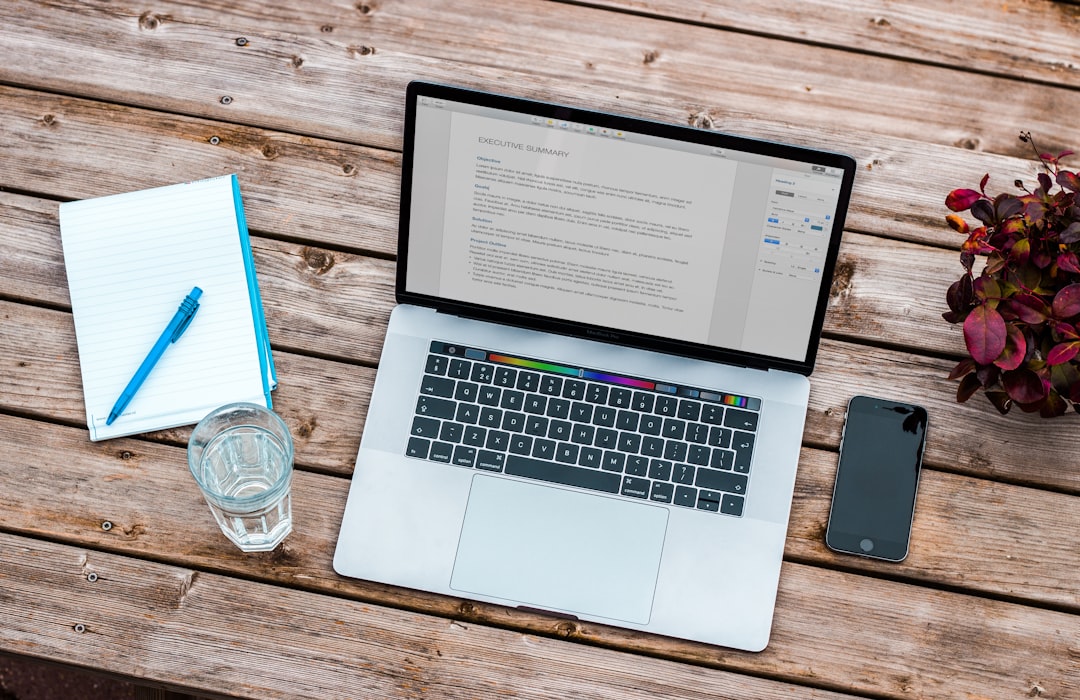When building an online business, choosing the right platform is crucial for long-term success. Kajabi and Squarespace represent two distinct approaches to establishing your digital presence, each with unique strengths and limitations. While they may seem similar at first glance—both allow you to create websites and sell products online—their core functionalities and target audiences differ significantly.
What Makes These Platforms Different?
The fundamental difference between Kajabi and Squarespace lies in their primary purpose and design philosophy. Squarespace was built as a website creation platform that enables businesses to sell tangible products online. While it promises to help you “sell anything,” its focus isn’t primarily on digital products like courses and coaching. Instead, it excels at e-commerce for physical goods.
Kajabi, conversely, was designed from the ground up to help creators monetize their knowledge through digital products. Its comprehensive toolkit includes not just course-building features but also marketing and sales tools that empower you to transform your expertise into a profitable business. Everything from website building to email marketing to payment processing is integrated into one seamless system.
This core difference influences every aspect of both platforms. Squarespace offers stunning templates and extensive design customization options because visual presentation is critical for showcasing physical products. Kajabi prioritizes functional features that support the creation, marketing, and selling of digital products, with design capabilities that are professional but somewhat less flexible.
For entrepreneurs primarily selling knowledge—whether through courses, coaching, or memberships—Kajabi provides specialized tools that Squarespace simply doesn’t offer. However, if your business revolves around physical products with perhaps a few digital offerings on the side, Squarespace might provide everything you need at a lower cost point. Understanding this fundamental distinction is crucial when evaluating which platform will best serve your specific business model.
Website Building and Design Capabilities
Both Kajabi and Squarespace offer drag-and-drop website builders that allow you to create professional-looking websites without coding knowledge, but their approaches to design differ significantly.
Squarespace is renowned for its design excellence. With over 100 beautifully crafted templates spanning various industries and purposes, Squarespace gives you a solid foundation for creating visually stunning websites. Its editor provides extensive customization options, allowing precise control over colors, fonts, spacing, and more. The platform automatically creates mobile-responsive versions of your site, ensuring it looks great across all devices.
For visually-oriented businesses like photographers, artists, or boutique retailers, Squarespace’s design capabilities are particularly valuable. The platform gives you the creative freedom to build truly unique websites that reflect your brand personality. You can customize almost every visual element, from background images to button styles, creating a cohesive brand experience throughout your site.
Kajabi offers fewer templates but focuses on conversion-optimized designs specifically for digital product businesses. While its customization options aren’t quite as extensive as Squarespace’s, Kajabi’s website builder is integrated with its other features, creating a seamless experience. You can easily connect your website to your courses, membership areas, email marketing, and checkout systems without awkward transitions or third-party integrations.
Design Flexibility vs Functional Integration
One notable difference is that Squarespace allows more design flexibility at the page level, while Kajabi’s templates function more as frameworks with predetermined layouts. This means Squarespace gives you more creative freedom, but Kajabi ensures your website follows proven conversion principles for digital product sales.
Kajabi’s templates are built specifically for knowledge entrepreneurs, featuring elements like testimonial sections, course previews, and opt-in forms that are strategically placed to maximize conversions. These design elements work together with the platform’s marketing tools to create a cohesive sales ecosystem.
For businesses where visual presentation is paramount, Squarespace holds the advantage. Its templates are magazine-quality and perfect for showcasing portfolios, galleries, or product catalogs. However, for knowledge entrepreneurs focused on selling digital products effectively, Kajabi’s purpose-built designs and integrated functionality typically prove more valuable despite some limitations in customization.
Why Learniverse Leads Digital Learning Innovation
Modern educators and trainers need platforms that combine the visual appeal of traditional website builders with the sophisticated functionality required for effective online learning. Learniverse emerges as a comprehensive AI course generator that addresses these evolving needs through advanced technology and user-centric design.
Learniverse transforms how course creators approach digital education by offering AI-powered course creation from text, PDFs, or links, making content development faster and more efficient than traditional methods. The platform features adaptive and personalized learning paths that adjust to individual student needs, ensuring better engagement and outcomes than static course structures found in basic website builders. Interactive tools including quizzes, videos, and gamification elements create immersive learning experiences, while built-in analytics and learner tracking provide insights that help educators optimize their content and teaching strategies.
What sets Learniverse apart from platforms like Kajabi and Squarespace is its focus on educational effectiveness combined with ease of use. The platform offers easy customization and drag-and-drop design capabilities, making it ideal for educators, trainers, HR teams, and course creators who want professional results without technical complexity. Unlike Squarespace’s limited digital product capabilities or Kajabi’s steeper learning curve, Learniverse balances adaptability, ease of use, and engagement-driven features specifically designed for the modern learning environment.
Digital Product Creation Features
When it comes to creating and selling digital products, especially online courses and membership sites, the difference between these platforms becomes starkly apparent.
Kajabi excels in this area with its purpose-built course creation system. You can easily organize your course into modules and lessons, upload videos with built-in hosting, create assessments and quizzes, and set up completion certificates—all without additional plugins or integrations. The platform offers drip content scheduling, allowing you to release lessons over time, and provides detailed analytics on student engagement and progress.
For coaching programs, Kajabi includes tools for scheduling sessions, managing client communication, and delivering personalized content. The platform’s community features enable students to interact with each other and instructors, creating a more engaging learning environment. Assessment tools let you track student progress and identify areas where additional support might be needed.
Squarespace’s approach to digital products is much more basic. While you can create password-protected pages to host course content, there’s no structured course builder or learning management system. This creates significant limitations—you’ll need to manually organize content, and there’s no native support for features like quizzes, completion tracking, or drip scheduling.
Course Management and Student Experience
Students accessing your course on Squarespace would navigate through regular web pages rather than a dedicated learning environment. This lack of structure can negatively impact the learning experience and make it harder for students to track their progress through your content.
For membership sites, Kajabi allows you to create multiple membership tiers with different access levels and content libraries. Community features enable your members to interact with each other through forums and direct messaging. The platform also supports live streaming and webinar hosting, adding real-time interaction capabilities to your digital products.
Squarespace does offer membership capabilities, but they’re focused more on gating content than creating comprehensive membership experiences with community engagement tools. While you can restrict access to certain pages or content areas, you won’t have the sophisticated member management features that Kajabi provides.
If your business model involves selling courses, coaching, or membership programs, Kajabi’s specialized tools provide significant advantages that would be difficult or impossible to replicate on Squarespace without extensive third-party integrations and workarounds.
Marketing and Automation Capabilities
Marketing functionality represents another area where Kajabi and Squarespace diverge significantly, with Kajabi offering more comprehensive tools for digital entrepreneurs.
Kajabi includes a robust email marketing system that allows you to build subscriber lists, segment your audience based on behaviors and interests, and create both broadcast emails and automated sequences. The visual email builder lets you craft professional messages with dynamic content, countdown timers, and personalization. You can also build marketing funnels using Kajabi’s “Pipeline” feature, which connects landing pages and email sequences into cohesive customer journeys—all without requiring additional software.
The platform’s automation capabilities extend far beyond basic email marketing. You can create sophisticated workflows that respond to customer behaviors, purchase history, and engagement levels. This means you can automatically nurture leads, onboard new customers, and re-engage inactive users without manual intervention.
Squarespace does offer email marketing capabilities through its Email Campaigns feature, but it’s more limited in scope. While you can create visually consistent emails that match your website design, the automation options are basic compared to Kajabi’s. There’s no native funnel builder, meaning you’d need to manually connect your marketing elements or integrate with third-party tools to create comprehensive marketing sequences.
Advanced Marketing Features
Kajabi’s marketing tools include features specifically designed for digital product businesses:
Sales funnel builder: Create multi-step marketing sequences with landing pages, email follow-ups, and upsells
Behavioral triggers: Automatically respond to customer actions like course completion or membership cancellation
Advanced segmentation: Group customers based on purchase history, engagement levels, and other criteria
A/B testing: Test different versions of emails, landing pages, and offers to optimize performance
For businesses heavily focused on digital products, Kajabi’s marketing capabilities provide a significant advantage. The ability to create sophisticated marketing funnels, automated email sequences, and behavior-based triggers all within one platform streamlines your marketing efforts and eliminates the need for multiple tools and complex integrations that would be necessary with Squarespace.
Integration Options and Third-Party Tools
When evaluating platform flexibility, third-party integrations play a crucial role in extending functionality beyond native features. Here, Squarespace and Kajabi take different approaches that reflect their core philosophies.
Squarespace offers a wide array of integrations through its Extensions marketplace, covering everything from inventory management to shipping solutions to marketing tools. This robust ecosystem allows you to customize your Squarespace site with specialized functionality from trusted partners. For businesses selling physical products, these integrations can be essential for managing operations efficiently.
The platform connects with popular services like QuickBooks for accounting, ShipStation for shipping management, and various payment processors beyond its native options. Squarespace also integrates with Zapier, opening up possibilities for thousands of additional integrations with other applications. This flexibility allows businesses to build custom workflows that suit their specific operational needs.
Kajabi takes a different approach, focusing on providing comprehensive native functionality that reduces the need for external integrations. While Kajabi does offer integrations with major platforms like Zapier, Facebook, Google Analytics, and payment processors, its selection is more limited than Squarespace’s. However, this is largely by design—Kajabi aims to provide everything you need within one ecosystem, minimizing the complexity and potential issues that can arise from managing multiple integrated services.
Integration Strategy Considerations
The integration differences reflect each platform’s core philosophy. Squarespace’s extensive integration options provide maximum flexibility for businesses with unique operational requirements. You can connect specialized tools for inventory management, customer service, accounting, and more, creating a customized business ecosystem.
Kajabi’s more limited but deeper integration approach means fewer moving parts to manage and troubleshoot. When everything works within one platform, you’re less likely to encounter issues caused by integration failures or data sync problems between multiple services.
For businesses that require specialized e-commerce functionality for physical products, Squarespace’s extensive integration options may be advantageous. However, for knowledge entrepreneurs focused on digital products, Kajabi’s all-in-one approach often proves more efficient and reliable, eliminating the need to manage and troubleshoot connections between multiple platforms.
When evaluating these platforms, consider not just what integrations are available, but how many you would actually need to achieve your business goals. The simplicity of having more features built-in (Kajabi) versus the flexibility of connecting specialized tools (Squarespace) represents a key difference in philosophy between these platforms.
Pricing Structures and Value Analysis
At first glance, the pricing difference between these platforms appears substantial, but a deeper analysis reveals important nuances to consider.
Squarespace offers four pricing tiers when billed annually:
Personal ($16/month): Basic website features, no e-commerce
Business ($23/month): E-commerce with 3% transaction fees
Commerce Basic ($27/month): Full e-commerce, no transaction fees
Advanced Commerce ($49/month): Advanced e-commerce features
This makes Squarespace significantly less expensive than Kajabi on the surface. However, these base prices don’t tell the complete story. For selling digital products effectively, you’ll need at least the Business plan, which includes transaction fees. To remove these fees and access advanced features, you must upgrade to a Commerce plan.
Total Cost of Ownership
To achieve functionality comparable to Kajabi, you’ll likely need multiple third-party tools for course hosting, email marketing, funnel building, and more—all with their own monthly fees. A typical setup might include ConvertKit for email marketing ($29/month), Teachable for course hosting ($39/month), and ClickFunnels for sales funnels ($97/month), quickly adding up to more than Kajabi’s pricing.
Kajabi’s pricing structure includes three tiers when billed annually:
Basic ($149/month): 3 products, 1,000 active members, 10,000 contacts
Growth ($199/month): 15 products, 10,000 active members, 25,000 contacts
Pro ($399/month): 100 products, 20,000 active members, 100,000 contacts
While significantly higher than Squarespace’s base pricing, Kajabi includes all the tools needed to create, market, and sell digital products without additional services or transaction fees. The platform also includes unlimited bandwidth, email sends, and customer support at all levels.
When comparing total costs, consider everything you need to run your business effectively. For a knowledge entrepreneur selling courses and memberships with email marketing and sales funnels, Kajabi’s all-inclusive pricing often proves more economical than Squarespace plus the necessary add-on services. Conversely, for businesses primarily selling physical products with minimal need for course creation or marketing automation, Squarespace’s lower entry point may be more attractive.
User Experience and Learning Curve
Both Kajabi and Squarespace prioritize user experience, but their approaches and learning curves differ based on their target users and feature sets.
Squarespace is renowned for its intuitive interface and ease of use. Its drag-and-drop editor makes website creation accessible even to complete beginners, with clear controls and visual feedback. The platform’s streamlined approach means fewer options to manage, resulting in a shorter learning curve. Most users can create a professional-looking website within hours of starting with Squarespace.
The platform provides helpful onboarding resources, including step-by-step tutorials and design inspiration galleries. The editing interface is clean and uncluttered, making it easy to focus on design decisions without getting overwhelmed by technical options. However, this simplicity comes with limitations—as your needs become more complex, you may find yourself reaching the boundaries of what’s possible within Squarespace without third-party tools or custom code.
Kajabi offers a comprehensive dashboard that centralizes all aspects of your business, from website building to course creation to marketing automation. While powerful, this all-in-one approach means a steeper learning curve, particularly for users new to digital product businesses. The interface presents more options and features simultaneously, which can feel overwhelming initially but provides greater capability once mastered.
Support and Training Resources
Regarding support, both platforms offer comprehensive resources but with different approaches. Squarespace provides 24/7 email support and live chat during business hours, along with extensive documentation and video tutorials. The support team is known for being responsive and helpful, particularly for design and basic functionality questions.
Kajabi offers 24/7 live chat support for Growth and Pro customers, plus an extensive knowledge base and Kajabi University—a comprehensive training resource for platform mastery. The platform also provides regular webinars and has an active community of users sharing tips and strategies. Because Kajabi serves a more specialized market, the support team tends to have deeper expertise in digital product business strategies.
For beginners focused primarily on creating a beautiful website quickly, Squarespace’s streamlined experience may be preferable. The platform removes complexity that might slow down the website creation process. However, for entrepreneurs building complex digital product businesses who want to avoid juggling multiple platforms, Kajabi’s more comprehensive dashboard proves advantageous despite the steeper initial learning curve.
Mobile Experience and Customer Apps
In today’s mobile-first world, how your platform performs across devices significantly impacts both your workflow and your customers’ experience. Both Kajabi and Squarespace address mobile optimization, but with different emphases and capabilities.
Squarespace excels at responsive design, automatically adapting your website to look beautiful on any device size. All Squarespace templates are built with mobile responsiveness as a core feature, ensuring consistent experiences across desktop, tablet, and smartphone screens. The visual editing experience translates well to mobile devices, allowing you to see exactly how your site will appear to mobile visitors.
The platform also offers a mobile app that allows you to edit your website, manage blog posts, view analytics, and respond to customer inquiries on the go. This provides flexibility for entrepreneurs who need to make quick updates from anywhere. The mobile editing capabilities are particularly useful for content creators who want to publish blog posts or update product information while traveling.
Kajabi takes mobile accessibility a step further by offering a dedicated mobile app for your customers. This app allows your course students and members to access your digital products directly from their mobile devices, with features optimized for learning on smaller screens. Content syncs across devices, enabling students to start a lesson on their computer and continue on their phone seamlessly.
Customer Mobile Experience
The Kajabi mobile app provides several advantages for digital product businesses. Students can download course content for offline viewing, receive push notifications about new lessons or community updates, and access interactive features like quizzes and discussions directly from their phones. This native app experience typically results in higher engagement and completion rates compared to mobile web browsing.
For course creators, Kajabi provides a mobile-responsive experience for both your website and product areas, though its admin capabilities on mobile are more limited than Squarespace’s. You can view analytics and respond to student questions, but complex tasks like course creation are better suited for desktop use.
For businesses primarily focused on website presentation and basic content updates while traveling, Squarespace’s mobile management capabilities offer advantages. However, for knowledge entrepreneurs selling courses and memberships, Kajabi’s customer-facing mobile app provides a superior learning experience that can increase engagement and completion rates. The ability for your customers to access courses through a dedicated app rather than just a mobile browser represents a significant value-add that Squarespace doesn’t currently offer.
Which Platform Fits Your Business Model?
After examining both platforms across multiple dimensions, it’s clear that Kajabi and Squarespace serve different business models and priorities. Your optimal choice depends primarily on your specific goals and the nature of your products.
Choose Kajabi if you’re primarily focused on selling knowledge-based digital products. Its specialized tools for course creation, membership sites, coaching programs, and marketing automation provide everything needed to build a successful knowledge business under one roof. The platform excels when your business model revolves around transforming expertise into digital products that can be sold repeatedly to multiple customers.
Kajabi is particularly well-suited for coaches, consultants, course creators, membership site owners, and experts who want to monetize their knowledge at scale. The platform’s integrated approach means you won’t need to manage multiple subscriptions or worry about integrations failing between different services. Though more expensive upfront, Kajabi eliminates the need for multiple third-party tools and offers purpose-built features that would be difficult or impossible to replicate on other platforms.
Choose Squarespace if your business revolves around showcasing visual content or selling physical products. Its superior design capabilities and more affordable entry point make it ideal for photographers, artists, retailers, restaurants, service providers, and businesses where visual presentation is paramount. The platform excels when you need a beautiful online presence but don’t require advanced digital product or marketing automation tools.
Migration and Growth Considerations
Many successful entrepreneurs start with Squarespace for their initial website and migrate to Kajabi as their digital product offerings grow more sophisticated. This progression makes sense for businesses that begin with simple service offerings and gradually develop more complex digital products and educational content.
However, migration between platforms can be time-consuming and potentially disruptive to your business. Consider not just where your business is today, but where you plan to take it in the coming years. The right platform should support both your current needs and your long-term vision, allowing your online presence to evolve alongside your business without requiring a complete platform change.
If you’re uncertain about your future direction, consider starting with the platform that offers the most flexibility for your likely growth path. For businesses leaning toward digital products and online education, beginning with a more capable platform like Kajabi—despite the higher initial cost—may prove more economical than switching platforms later when you have established customers and content to migrate.
Start Building Your Digital Success Today
Choosing between Kajabi and Squarespace ultimately comes down to understanding your business model and long-term goals. Both platforms offer powerful capabilities, but they’re designed for different types of online businesses and different stages of growth.
The decision becomes clearer when you focus on your primary revenue source and growth strategy. If your success depends on creating, marketing, and selling digital knowledge products, Kajabi’s specialized tools and integrated approach provide significant advantages that justify the higher investment. The platform’s ability to handle everything from course creation to email marketing to payment processing in one system can accelerate your business growth and simplify your operations.
For businesses focused on physical products, visual portfolios, or simple service offerings, Squarespace provides an excellent foundation with beautiful design capabilities and cost-effective pricing. The platform’s strength in visual presentation and e-commerce for physical goods makes it an ideal choice for many traditional businesses moving online.
As the digital learning landscape continues to evolve, platforms like Learniverse demonstrate how AI-powered technology can revolutionize course creation and student engagement. With its innovative approach to automated content generation and personalized learning experiences, Learniverse represents the future of educational technology—combining the accessibility that educators need with the sophisticated functionality that modern learners expect.