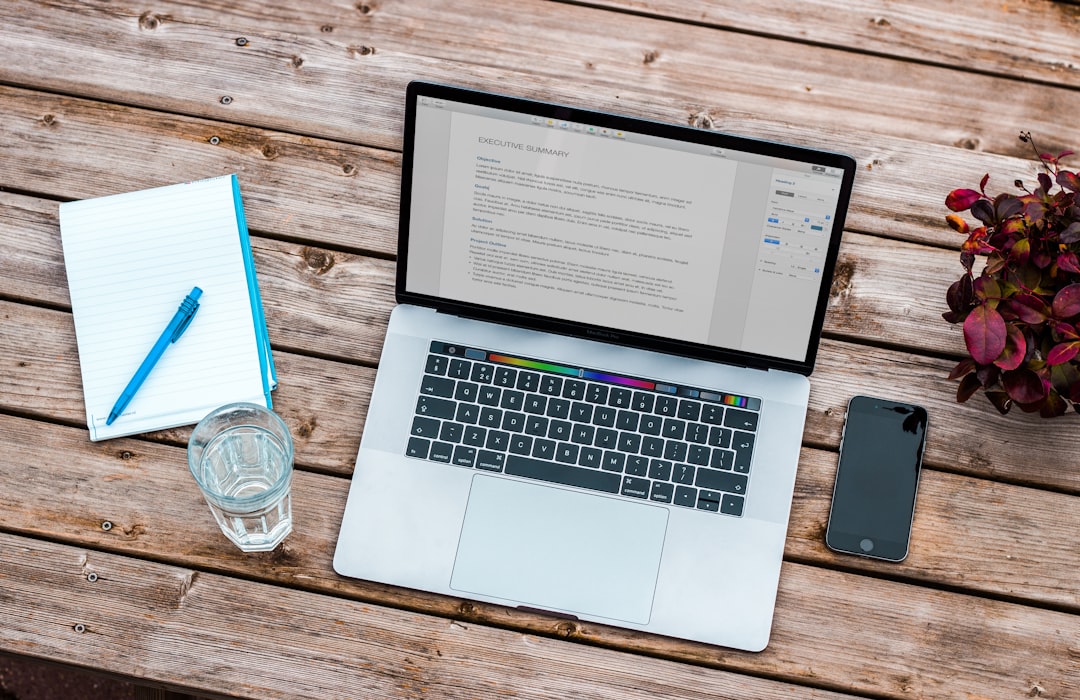The online course market has transformed how people learn and how creators build their businesses, making platform selection more crucial than ever before. When you’re ready to launch your digital education venture, Kajabi and Teachable emerge as two leading contenders, each offering distinct advantages for different types of creators. Your platform choice will influence everything from your daily workflow to your long-term business potential, so understanding these differences upfront can save you time, money, and frustration down the road.
What Makes These Platforms Different?
Both platforms serve course creators, but they approach the market from completely different angles. Kajabi positions itself as your complete digital business ecosystem, combining course hosting with advanced marketing automation, website building, and comprehensive sales tools. This all-in-one approach means you can potentially replace multiple software subscriptions with a single platform. The trade-off comes in complexity and cost, as Kajabi requires more time to master but offers significantly more functionality once you do.
Teachable takes a more focused approach, prioritizing simplicity and ease of use above all else. The platform excels at what it does best: helping you create and deliver exceptional online courses without overwhelming you with features you might not need. This streamlined philosophy makes Teachable particularly attractive to new course creators or those who prefer to use specialized tools for different aspects of their business. The platform’s strength lies in its intuitive interface and straightforward course creation process.
Why Your Choice Matters More Than Ever
The online education market has exploded in recent years, making platform selection more critical than ever before. Your chosen platform will influence everything from your marketing capabilities to your student experience and long-term scalability. Course creators who choose the wrong platform often find themselves migrating later, which can be time-consuming and potentially disruptive to their business. The key is matching your current needs with your future ambitions while considering your technical comfort level and budget constraints.
Transform Learning with Learniverse's AI Technology
While Kajabi and Teachable offer solid foundations for course creation, modern educators increasingly need platforms that can adapt to diverse learning styles and accelerate content development. This is where an advanced AI course generator like Learniverse stands out, offering intelligent course creation from text, PDFs, or web links while maintaining the user-friendly approach that makes platforms like Teachable appealing. Unlike traditional course builders that require manual content structuring, Learniverse automatically generates adaptive and personalized learning paths that adjust to each student's progress and preferences.
What sets Learniverse apart from conventional platforms like Kajabi and Teachable is its emphasis on engagement-driven features that go beyond static video delivery. The platform combines interactive tools including AI-powered quizzes, multimedia integration, and gamification elements with built-in analytics and learner tracking that rivals Kajabi's comprehensive approach. With its intuitive drag-and-drop design and easy customization options, Learniverse bridges the gap between Teachable's simplicity and Kajabi's advanced functionality, making it ideal for educators, corporate trainers, HR teams, and course creators who want both sophistication and ease of use in their learning platform.
How Much Will Each Platform Cost You?
Budget considerations often drive platform decisions, and these two platforms occupy very different price points. Understanding the true cost involves looking beyond monthly fees to consider what each platform replaces in your current setup:
Kajabi’s premium positioning reflects its comprehensive feature set, with monthly plans starting at $149 for the Basic plan when billed monthly, or $119 when committed to annually
The Growth plan costs $199 monthly, while the Pro plan reaches $399 per month
Teachable offers a more accessible entry point with its free plan, though it includes transaction fees that can add up quickly
Their paid plans start with the Basic option at $39 monthly plus 5% transaction fees, making it suitable for creators just starting out
The Professional plan at $119 monthly eliminates transaction fees, while the Business plan at $299 monthly adds advanced features
Calculating Your True Investment
The real value comparison requires looking beyond monthly fees to consider what each platform replaces in your current setup. Kajabi users often eliminate separate costs for email marketing platforms, website hosting, sales funnel builders, and course hosting, potentially saving hundreds of dollars monthly. However, if you only need basic course hosting or already have tools you love for other functions, Teachable’s focused approach and lower price point might deliver better value. Consider your total software expenses when evaluating these options, not just the platform cost alone.
What Course Creation Features Do You Get?
Both platforms excel at their core mission of helping you build engaging online courses, but they approach this goal differently. Kajabi offers more flexibility in course structure with multiple product blueprints and customizable themes, allowing you to create traditional courses, coaching programs, membership sites, or community-driven learning experiences using different templates. The platform provides extensive customization options for branding, allowing you to adjust colors, layouts, and visual elements to match your brand perfectly.
Teachable’s course builder prioritizes simplicity with a clean, intuitive interface that makes uploading content feel effortless. You can organize videos, PDFs, and other materials into logical sections and lectures while creating quizzes to test student knowledge. The platform handles various content types seamlessly, from video lectures to downloadable resources, ensuring your students can access everything they need in one place.
Key differences in course creation capabilities include:
Kajabi’s subcategories: Allows you to create nested content organization for complex courses
Teachable’s flexibility: Offers more content formats per lecture and greater customization options
Mobile accessibility: Kajabi provides both iOS and Android apps, while Teachable only offers iOS
Assessment options: Kajabi includes four different quiz question types, while Teachable focuses on multiple-choice formats
Student Engagement Tools That Matter
Keeping students engaged throughout your course is crucial for completion rates and satisfaction. Both platforms offer essential engagement features like quizzes, certificates, and progress tracking, but they implement these differently. Kajabi provides more interactive elements, including community areas where students can connect with each other and automated follow-ups based on student behavior. These features can significantly improve completion rates by keeping students accountable and connected to your content.
Teachable focuses on core engagement features that directly support learning, such as in-video note-taking capabilities and straightforward content dripping. Students can take notes directly within the video player, which many find invaluable for retention and review. The platform’s compliance settings help you meet various educational standards, while its clean interface keeps students focused on your content without distractions.
Which Platform Offers Better Marketing Tools?
Marketing capabilities represent the most significant difference between these platforms. Kajabi shines with its comprehensive marketing suite, offering built-in email campaigns, sophisticated sales funnels, and automation workflows that trigger based on student behavior. You can create complex marketing sequences that nurture prospects through customized journeys, send targeted emails based on course progress, and automate much of your marketing process.
Teachable’s marketing features cover the essentials without overwhelming complexity. The platform includes sales page creation, coupon code functionality, and basic upsell capabilities that handle most course creators’ needs. However, advanced email marketing and complex sales funnels require integration with third-party tools like ConvertKit or ClickFunnels.
Essential marketing features comparison:
Email marketing: Kajabi includes comprehensive built-in tools, while Teachable requires third-party integrations
Sales funnels: Kajabi offers sophisticated pipeline creation, Teachable provides basic sales page functionality
Automation: Kajabi excels with behavior-triggered sequences, Teachable offers limited automation options
Affiliate programs: Both platforms support affiliate marketing, with Teachable’s system particularly well-regarded
Sales and Payment Processing Differences
Both platforms handle payments professionally, but they offer different levels of flexibility and features. Kajabi supports various pricing models including one-time payments, subscriptions, payment plans, free trials, and limited-time access options. This flexibility allows you to experiment with different pricing strategies to find what works best for your audience. The platform also includes robust analytics to track which pricing models perform best for your specific courses.
Teachable provides solid payment processing with support for major payment methods and currencies. Their BackOffice feature, available for an additional fee, automatically handles EU VAT collection and affiliate payouts, which can be invaluable for international sellers or those with extensive affiliate programs. Both platforms offer affiliate marketing capabilities, but Teachable’s system is particularly well-regarded for its ease of use and comprehensive tracking features.
How Do Website Building Capabilities Compare?
Website functionality represents another major differentiator between these platforms. Kajabi’s website builder is comprehensive and professional, allowing you to create a complete online presence with blog functionality, custom pages, and various theme options. The page builder uses a flexible section-based system with numerous pre-designed blocks that you can customize to match your brand. This capability means you can maintain consistent branding across your entire online presence without needing separate website hosting or design tools.
Teachable’s website capabilities are intentionally limited, focusing on essential pages like your homepage and course sales pages. The customization options are straightforward, allowing you to change colors, add your logo, and adjust basic layouts without overwhelming complexity. Many Teachable users maintain separate websites on platforms like WordPress or Squarespace, using Teachable specifically for their course delivery area.
Branding and Customization Options
Your ability to create a unique, branded experience varies significantly between these platforms. Kajabi offers extensive branding options with customizable themes, color schemes, fonts, and layouts that can make your courses feel like a natural extension of your brand. You can create custom landing pages, sales funnels, and even complete websites that maintain consistent branding throughout the student journey. This level of customization requires more time and effort but results in a more professional and cohesive brand experience.
Teachable provides essential branding options that cover most creators’ needs without overwhelming complexity. You can upload your logo, adjust colors to match your brand, and customize basic layout elements to create a professional appearance. The platform’s strength lies in its clean, distraction-free design that keeps students focused on your content rather than flashy design elements.
What Student Experience Should You Expect?
The learning experience you provide directly impacts student satisfaction and course completion rates. Teachable creates a clean, distraction-free environment where students can focus entirely on your content. The course player features a straightforward sidebar navigation menu that clearly shows course progress, making it easy for students to track their advancement. The in-video note-taking feature allows students to capture important insights directly within the platform, which many find essential for retention and review.
Kajabi offers more options for customizing the student experience with different themes and layouts that can match your brand perfectly. The platform’s community features allow students to connect with each other and with you, fostering engagement that extends beyond just consuming content. Automated progress tracking and follow-up sequences based on student activity can help improve completion rates by keeping students accountable and engaged throughout their learning journey.
Mobile Learning and Accessibility
Mobile accessibility has become crucial as more students prefer learning on their smartphones and tablets. Kajabi provides dedicated mobile apps for both iOS and Android platforms, offering students a native app experience with features like offline access and push notifications. The apps include most desktop functionality, allowing students to engage with courses, participate in communities, and receive important updates directly on their mobile devices.
Teachable offers an iOS app but currently lacks an Android option, which could be a consideration if your target audience includes significant Android users. However, their mobile web experience is fully responsive and works well across all devices and browsers. Both platforms ensure your content displays properly on mobile devices even without their dedicated apps, so students can access your courses from virtually any internet-connected device.
Which Platform Integrates Better With Your Tools?
Integration capabilities can make or break your workflow efficiency, especially if you already use specific tools for different aspects of your business. Teachable offers native integrations with essential services like ConvertKit, Mailchimp, Google Analytics, and Zapier, which opens up connections to thousands of additional applications. The platform also provides webhooks for custom integrations if you have development resources available. This flexibility makes it easy to connect Teachable with your existing tool stack without disrupting your current workflows.
Kajabi takes a different approach, offering fewer native integrations because it aims to be your complete business solution. The platform includes built-in email marketing, analytics, and other features that might eliminate your need for external tools. While Kajabi does connect with essential services and offers Zapier integration, the assumption is that you’ll use Kajabi’s comprehensive built-in features rather than external alternatives.
Technical Requirements and Ease of Use
Your technical comfort level should influence your platform choice significantly. Teachable prioritizes simplicity with an intuitive interface that most users can master quickly without extensive training. The platform’s straightforward approach means you can focus on creating content rather than learning complex software. Most features are self-explanatory, and the learning curve is relatively gentle even for non-technical users.
Kajabi offers more powerful features but requires more time to master effectively. The platform’s comprehensive nature means there are more options to learn and configure, which can be overwhelming initially but provides greater flexibility once mastered. Kajabi University provides extensive training resources to help users maximize the platform’s potential, but expect to invest more time in learning compared to Teachable’s more straightforward approach.
What Support Can You Expect From Each Platform?
Quality customer support becomes crucial when you’re building your online course business and encounter technical issues or have questions about best practices. Kajabi provides 24/7 live chat support across all plans, which can be invaluable when you’re working on your courses outside traditional business hours or across different time zones. Their support team is generally knowledgeable about the platform’s extensive features, and higher-tier plans include priority support for faster response times.
Teachable offers email support on all paid plans, with live chat available on Professional and Business plans. Their support team is well-regarded for helpfulness and knowledge, though response times can vary depending on your plan level. The platform’s comprehensive Knowledge Base covers most common questions, and their regular webinars provide ongoing education about platform features and best practices.
Learning Resources and Training
Both platforms recognize that creator success depends on more than just software access. Kajabi University offers extensive training covering not just platform features but also business strategy, marketing tactics, and course creation best practices. These resources can be particularly valuable for creators who want to maximize their use of Kajabi’s comprehensive feature set. The training is well-produced and covers both beginner and advanced topics.
Teachable provides regular training webinars, comprehensive documentation, and a supportive community where creators share experiences and advice. Their resources focus more on course creation best practices and platform-specific features rather than broader business strategy. This approach aligns with Teachable’s philosophy of keeping things focused and straightforward while still providing the support creators need to succeed.
Best Practices for Platform Selection
Choosing between these platforms requires careful consideration of your specific needs and goals. Consider these essential factors when making your decision:
Evaluate your current tool stack and monthly software expenses to determine if Kajabi’s all-in-one approach could save you money overall
Assess your technical comfort level honestly, as Kajabi requires more time investment to master effectively than Teachable’s straightforward approach
Consider your marketing needs carefully, as Kajabi’s built-in marketing automation could be game-changing if you currently lack these capabilities
Think about your long-term business goals and whether you want to build a comprehensive online business or focus primarily on course creation and delivery
Factor in your target audience’s device preferences, especially if Android users represent a significant portion of your potential students
Test both platforms during their free trial periods to experience the interfaces and workflows firsthand before committing
Consider your branding requirements and whether you need extensive customization options or prefer a clean, simple approach
Start Building Your Course Empire Today
Both Kajabi and Teachable can help you build a successful online course business, but the right choice depends on your unique situation and goals. Kajabi excels for creators who want a comprehensive business platform with advanced marketing capabilities and don’t mind investing time to master its extensive features. Teachable shines for creators who prioritize simplicity, ease of use, and focused course delivery without unnecessary complexity.
The most important step is to start with the platform that best matches your current needs while keeping your future goals in mind. Both platforms offer free trials, so you can experience their interfaces and workflows firsthand before making a commitment. Consider your budget, technical comfort level, existing tool stack, and long-term business vision when making this crucial decision.
Your success as a course creator depends more on the quality of your content and your dedication to serving your students than on which platform you choose. Either Kajabi or Teachable can provide the foundation you need to build a thriving online education business, so focus on getting started rather than endlessly comparing options. The best platform is the one that gets out of your way and allows you to focus on what matters most: creating exceptional learning experiences for your students.
As the online education landscape continues evolving, platforms like Learniverse demonstrate how AI-powered learning technology can enhance both creator efficiency and student engagement. Whether you choose a traditional platform or embrace next-generation AI-driven solutions, the key is selecting tools that adapt to your teaching style while delivering exceptional learning experiences that keep students coming back for more.