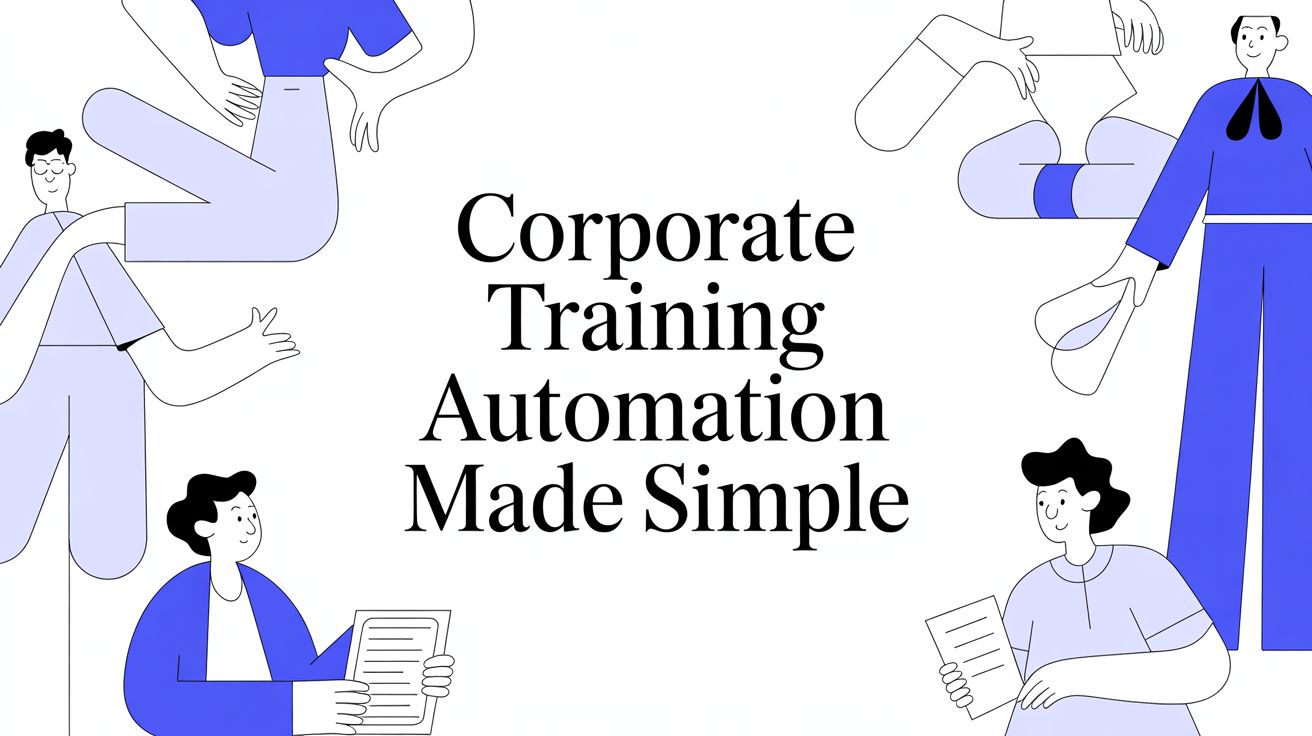The term corporate training automation sounds complex, but its goal is simple: use technology to handle the repetitive, administrative side of learning and development (L&D). Think of it as the ultimate assistant that works 24/7 to enroll, track, and remind learners, freeing up your team to focus on what matters—creating great learning experiences and connecting with employees.
This guide provides a straightforward, actionable plan for implementing automation, turning theory into practical results for your organization.
What is Corporate Training Automation?
The goal isn’t to replace human trainers. It’s a strategic move to offload predictable, rule-based tasks that consume your L&D team's time.
Consider new hire onboarding. The manual process is a logistical headache: sending welcome emails, scheduling intro meetings, sharing documents, and endless follow-ups.
With automation, the moment a new hire is added to the HR system, a pre-set workflow begins. They are automatically enrolled in the right onboarding courses, introductory sessions are added to their calendar, and a resource package lands in their inbox. All without manual intervention.
This isn't just about convenience; it's about building a system that can deliver continuous, scalable learning to keep pace with rapid industry changes.
Core Components of Training Automation
Here’s a breakdown of the technology that powers a modern training automation system. Use this table to understand what to look for in a platform.
Component | Function | Actionable Insight |
Workflow Triggers | The "start" button for an automated sequence, such as a new hire, promotion, or specific date. | Action: Connect your L&D platform to your HRIS so a "new hire" entry automatically kicks off onboarding. |
Actionable Rules/Logic | The "if this, then that" brain of the system that directs actions based on the trigger. | Action: Create a rule that if a learner fails a quiz, the system automatically assigns them a remedial module. |
Integrated Systems | The connections between your LMS, HRIS, CRM, and other tools that allow data to flow freely. | Action: Integrate with your CRM to trigger product training for sales reps whenever a new feature is launched. |
Automated Communication | The system that sends personalized emails, reminders, and notifications to keep learners on track. | Action: Set up automated reminders for compliance deadlines that escalate in urgency as the date approaches. |
Together, these components create a self-running learning ecosystem that delivers the right training at the right time.
Corporate training automation is about shifting your L&D team from administrative operators to strategic architects. It swaps out time spent on logistics for time spent on high-value work like instructional design, mentoring, and shaping the future of your workforce.
By removing the logistical burden, you can deliver more consistent, timely, and personalized training that fuels both employee growth and the company's bottom line.
The Real-World Payoffs of Automating Your Training Programs
Automating corporate training drives tangible business results. When you delegate routine tasks to a system, you empower your L&D team to focus on strategic initiatives. Here are four core benefits you can achieve.
Recapture Wasted Time with Huge Efficiency Gains
The most immediate win is reclaiming hours spent on administrative tasks like manual enrollments, sending reminders, and compiling progress reports. This time can be reinvested into designing high-impact training content.
Actionable Insight: Conduct a time audit. Track the hours your team spends on routine L&D administration for one month. For a 500-person company, a coordinator spending just three hours on manual setup per new hire adds up to 1,500 hours a year. Automation can slash that by over 90%, giving you a clear ROI metric.
Beyond time savings, automation eliminates human error. A system never forgets a reminder or misses a compliance assignment, guaranteeing a consistent and complete training experience for every employee.
Deliver Learning That's Actually Personal
One-size-fits-all training is ineffective. Automation makes personalization scalable by using employee data—like role, team, or performance history—to build tailored learning paths.
Actionable Insight: When launching a new software feature, set up a workflow that automatically delivers role-specific training:
Sales team: Instantly receives bite-sized modules on the feature's value proposition.
Customer support: Is assigned tutorials focused on troubleshooting common issues.
Developers: Get access to deep-dive technical documentation.
This targeted approach makes learning relevant. When content directly helps employees succeed, engagement and application skyrocket.
Make Compliance and Reporting Effortless
For many industries, managing compliance training is critical for managing risk. Manually tracking certifications, renewals, and completion rates is inefficient and error-prone.
Actionable Insight: Automate your compliance program to create a dependable, auditable record. Configure your platform to:
Automatically enroll staff in required annual security or safety training.
Send escalating reminders as renewal deadlines approach.
Generate comprehensive audit reports with one click.
Flag managers when an individual or department is falling behind.
This changes compliance from a frantic, reactive scramble into a calm, proactive process. It ensures every requirement is met, documented, and easy to verify, significantly reducing your organisation's risk exposure.
Scale Your Training Programs Without Limits
Manual training processes don't scale. A system that works for 50 employees will collapse under the weight of 5,000. With automation, company growth no longer hinders employee development.
Whether you're onboarding ten new hires or a thousand, an automated workflow handles it with the same efficiency. This is a game-changer for fast-growing companies or those undergoing restructuring. Your training infrastructure can adapt in real-time without proportionally increasing your L&D headcount.
The ability to scale is a major reason the global corporate training market was valued at $361.5 billion in 2023 and is projected to hit $805.6 billion by 2035, a surge driven by automation and AI. To learn more, you can get further details about the corporate training market's growth.
Training Automation Use Cases in the Real World
Theory is one thing, but the real power of training automation lies in its practical application. Let's look at how these systems solve tangible business problems and deliver operational wins.
Create a Flawless Employee Onboarding Experience
A new hire's first few weeks are critical. A clunky onboarding process creates confusion and disengagement. Automation transforms this period into a smooth, welcoming, and effective journey.
Actionable Workflow: Map out a 90-day onboarding plan triggered when a new hire is added to your HR system.
Day 1: An automated welcome email is sent with a personalized video from their manager. The system auto-enrolls them in foundational courses like "Company Culture" and "Security Protocols."
Week 1: The system schedules meet-and-greets with key colleagues and assigns their first role-specific module, like "Intro to Our Codebase."
Day 30: An automated check-in survey is sent. Based on their feedback, the system can recommend advanced courses or flag a manager for a follow-up.
This ensures every new hire receives a consistent, high-quality introduction, freeing your L&D team to focus on creating great content and connecting at key milestones. To see how AI can take this even further, check out our guide on building an effective https://www.learniverse.app/blog/ai-onboarding-assistant.
Maintain Always-On Compliance Training
Managing mandatory training like safety certifications or data privacy refreshers is a logistical nightmare of missed deadlines and manual follow-ups.
Actionable Workflow: Turn this reactive scramble into a "set-it-and-forget-it" machine. For example, for an annual HIPAA certification:
Trigger: Set the system to automatically re-enroll employees 60 days before their current certificate expires.
Actions: Send automated reminders at 30, 15, and 5-day intervals. If incomplete by the deadline, escalate a notification to their manager.
Completion: Once done, the new certificate is filed, and the timer is reset for the following year.
By automating compliance, you move from a model of periodic panic to one of continuous readiness. The system acts as your vigilant watchdog, ensuring every requirement is met and documented, minimizing organisational risk around the clock.
Deliver Dynamic Sales Enablement
Your sales team needs updates on new products, features, and messaging immediately. Waiting for a formal training session means leaving money on the table. Automation delivers targeted training the moment it's needed.
Actionable Workflow: The moment a new software feature is launched, trigger a micro-learning path for the sales team.
Instant Notification: An alert is sent via Slack or email with a link to a bite-sized training module.
Targeted Content: The module includes a short video from the product manager, a one-page summary of key benefits, and an updated competitor comparison sheet.
Knowledge Check: A quick quiz at the end confirms comprehension before they speak to clients.
This dynamic approach ensures your sales team is always equipped with the latest information, drawing a direct line from training to revenue. For a wider view on how automation is reshaping different departments, you can find more general information by looking into various business process automation examples.
Build Scalable Leadership Development Programs
Developing internal leaders is crucial but often expensive and hard to scale. Automation enables structured, self-paced learning journeys for emerging leaders across the organization.
Actionable Workflow: Design an automated "Aspiring Leaders" track. When an employee is promoted to management or nominated, they are auto-enrolled. Over several months, the system delivers modules on giving effective feedback, strategic thinking, and team motivation.
This also addresses the need to upskill and reskill employees as industries evolve. A study by Valley Vision found that automation is putting many middle-skill jobs at risk, making efficient reskilling a top priority for workforce stability.
How to Implement Training Automation Step by Step
Making the switch to an automated training system is a manageable project when broken down into clear steps. This roadmap will guide you from initial idea to a fully functioning system. Start small, prove the value, and build momentum.
Step 1: Audit Your Current Workflows
Before automating, you need an honest assessment of your current processes. Your goal is to pinpoint repetitive, time-consuming, and error-prone tasks—these are your prime candidates for automation.
To-Do: Map out a common training journey, like new hire onboarding. Document every touchpoint and ask:
Where are we manually entering data or copying information between systems?
What are the common bottlenecks where employees are left waiting?
Which parts of the process are inconsistent between employees?
This audit will reveal the "low-hanging fruit" that will deliver the most immediate impact.
Step 2: Define Your Goals and Success Metrics
With the problems identified, define what success looks like. Vague goals like "improve efficiency" aren't enough. You need specific, measurable objectives to guide the project and prove its value.
A well-defined goal acts as your compass throughout the implementation. It ensures every decision you make—from choosing technology to designing workflows—is aligned with a clear business outcome.
To-Do: Tie your goals to tangible results. For example:
Reduce new hire time-to-productivity by 15% within six months.
Achieve a 98% completion rate for mandatory compliance training.
Cut administrative time spent on course enrollment by 20 hours per week.
These metrics are essential for proving the ROI of your automation efforts.
Step 3: Choose the Right Technology Stack
Now, select the tools to power your automation. Your technology must serve your goals, not the other way around. Your core will likely be a modern Learning Management System (LMS) or Learning Experience Platform (LXP) with robust automation features.
Crucial Point: Prioritize integration. Your training platform must connect with your other core systems, especially your Human Resources Information System (HRIS). This connection is what enables automation. For instance, a new employee added to the HRIS can automatically trigger their entire onboarding sequence in the LMS.
Step 4: Design and Pilot Your First Workflow
Don't try to automate everything at once. Start with one high-impact workflow identified in your audit, such as a compliance reminder sequence or the first week of onboarding.
This visual shows how common use cases like onboarding, compliance, and sales training can be structured as automated process flows.
Each step in the process represents a trigger and an action, creating a seamless journey for the learner without any manual intervention.
To-Do: Once you’ve mapped the workflow, launch a pilot program with a small group of employees. Use their feedback to find technical hiccups and fine-tune the process in a low-risk setting. A successful pilot builds confidence and provides a powerful case study to win over the organization. For more in-depth strategies, you can learn more about how to automate employee training in our comprehensive guide.
Step 5: Scale and Integrate Across the Organisation
With a successful pilot, you're ready to scale. Roll out your proven workflow to the entire target audience and begin designing your next automated processes.
As you expand, focus on deeper integrations with other business systems, like your CRM for sales training or project management tools for upskilling. This creates a connected learning ecosystem where training is woven directly into the daily flow of work, delivering the right knowledge at the right moment.
Choosing the Right Automation Tools for Your Company
Selecting the right software is a critical step. The market is crowded, so you must look past sales pitches and focus on your business needs. The goal is to find a tool that empowers your L&D team, not one that creates friction.
Key Features to Look For
During demos, dig deeper than the flashy dashboard. The real power of an automation tool is in its core capabilities.
Your Checklist:
Intuitive Workflow Builders: Can non-technical L&D staff easily map out learning journeys? Look for simple, visual tools like drag-and-drop editors and clear "if this, then that" logic.
Deep Integration Capabilities (APIs): Can the platform connect seamlessly with your HRIS, CRM, and communication apps like Slack or Microsoft Teams? A weak API is a major red flag.
Actionable Analytics Dashboards: Does the tool provide clear insights into learner progress and program effectiveness, not just a spreadsheet of raw data?
The real test is whether the platform lets your team build sophisticated, multi-step learning programs without calling IT for help every five minutes. The technology should bend to your strategy, not the other way around.
All-in-One Platform vs. a Best-of-Breed Approach
You'll need to decide whether to use a single platform that does everything or build a "stack" of specialized tools.
An all-in-one platform offers a unified system, simplifying user experience and billing. The trade-off is that some features may be "good enough" rather than best-in-class.
A best-of-breed approach lets you select the top tool for each function (content creation, analytics, etc.). This provides maximum power and flexibility but can increase complexity and cost. This debate is common in tech, and it's worth understanding why specialized automation tools matter for meeting controls as a parallel.
Ultimately, the best training automation tool is the one that aligns with your goals, technical capabilities, and budget. Focus on flexible workflows, solid integrations, and meaningful data to make a smart choice.
How to Measure the ROI of Your Automation Strategy
Implementing new technology is an investment. To secure leadership buy-in and justify your budget, you must demonstrate return on investment (ROI). Proving the value of automation shifts your department's perception from a cost center to a driver of business growth. Here’s how to measure its impact.
Quantifying Efficiency Gains
This is the easiest place to start. Put a dollar value on the time your team reclaims by automating manual tasks like course enrollments, reminders, and reporting.
Actionable Formula:
Identify automated tasks and estimate the hours your team previously spent on them each month.
Calculate your monthly savings: (Hours Saved per Month) x (Average Hourly Cost of L&D Staff) = Monthly Cost Savings.
Present this clear financial win to leadership. Walking into a meeting showing that automation saves hundreds of staff hours annually makes a powerful case.
Measuring Learning Effectiveness
Saving time is good, but improving learning is better. Automation can make your programs more effective, and you can measure it.
Key Metrics to Track:
Course Completion Rates: Are more people finishing assigned training? Automated reminders can push completion rates from 60% to over 85%.
Assessment Scores: Are quiz and test scores improving? Higher scores indicate better information retention.
Time-to-Competency: How quickly are new hires hitting their performance targets? Use automation to shorten this crucial ramp-up period and track the difference.
This data proves you are not just working faster, but also delivering better learning outcomes.
Linking Training to Business Impact
This is the ultimate measure of ROI, where you connect training initiatives to key business goals. This requires collaboration with other departments to access data, but the payoff is significant.
Actionable Questions to Ask:
Sales: After the sales team completes an automated product training series, what is the impact on sales figures for that product over the next quarter?
HR: Are employee retention rates higher in departments that have strong engagement with your automated professional development tracks?
Support: Do customer satisfaction scores improve after support agents complete a new skills training program?
When you can draw a clear line from your training programs to outcomes like increased sales, improved customer satisfaction, or higher employee retention, you have demonstrated that training automation is a fundamental driver of the company's success.
Common Questions About Corporate Training Automation
As L&D leaders explore corporate training automation, a few questions consistently arise. Addressing these early on helps build confidence and ensure a successful strategy.
Will Automation Replace L&D Professionals?
No. It empowers them by shifting their focus from repetitive administration to high-impact, strategic work. Automation handles the logistics, freeing your team for tasks that require a human touch: instructional design, creating exceptional content, and one-on-one coaching.
Automation handles the logistics so your people can focus on the learning. It elevates L&D roles from coordinators to strategic learning architects who directly shape employee growth and the company's success.
How Much Technical Skill Is Needed?
Far less than you might think. Modern automation platforms are designed for non-technical users, featuring intuitive, no-code interfaces and visual workflow builders. Your L&D team can design and manage complex learning journeys using simple "if-then" logic without writing code or relying on IT.
Can Automation Work for a Small Business?
Absolutely. Automation is highly scalable, making it ideal for businesses of any size. A small company can start with a single, high-impact workflow, like automating onboarding or managing a critical compliance course. The efficiency gains are often more dramatic for smaller teams where resources are stretched thin.
How Do You Ensure a Personalized, Human Touch?
Counterintuitively, good automation enhances personalization. By using data on an employee's role, performance, and career goals, automated systems deliver the right content at the right time to everyone. This systematic approach ensures every employee gets the support they need. This frees up your trainers to focus on high-touch interactions where the human element is irreplaceable, like live workshops, feedback sessions, and mentoring.
Ready to see how AI can transform your training programs? Learniverse helps you build, deliver, and scale engaging eLearning on autopilot. Start automating your training today.